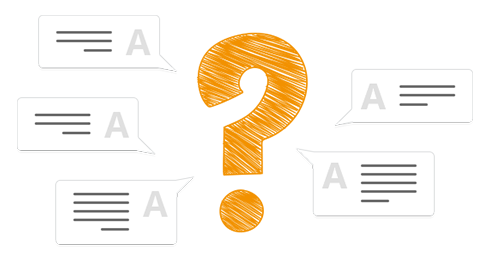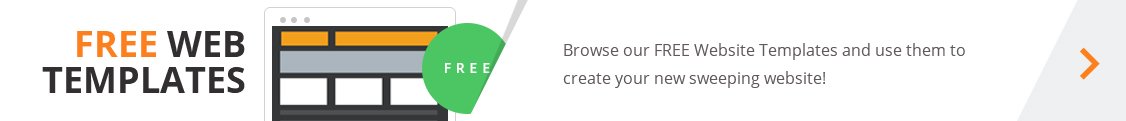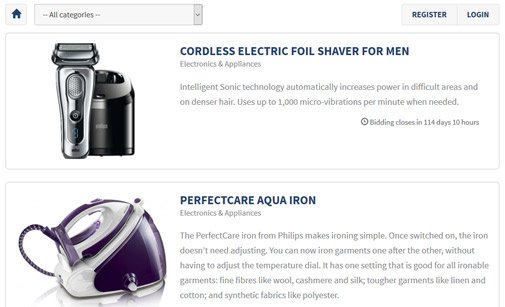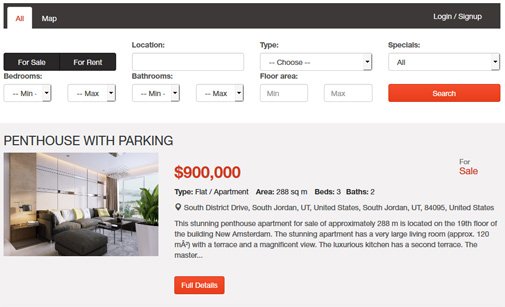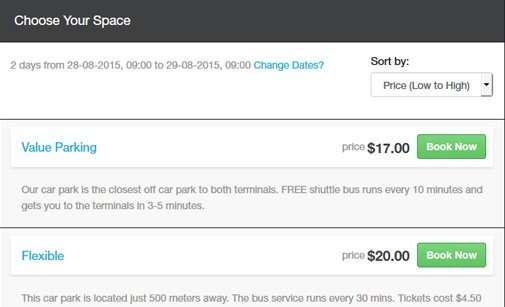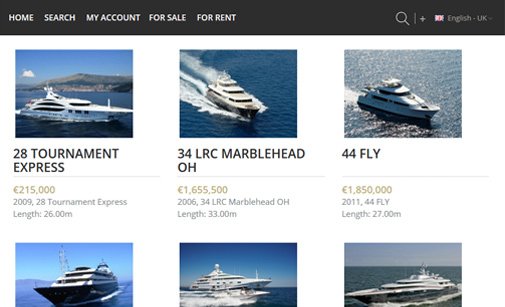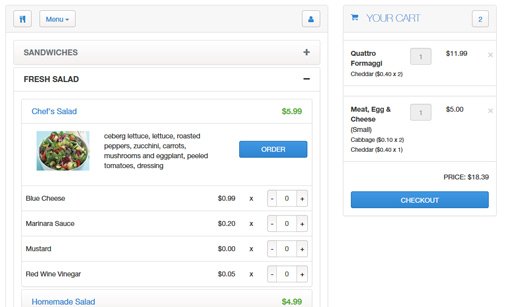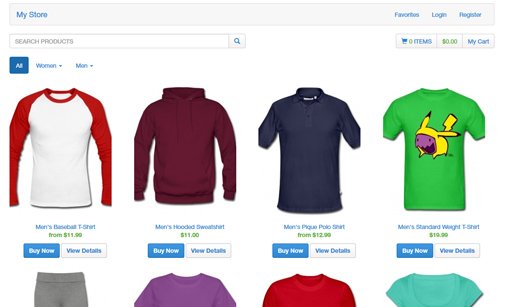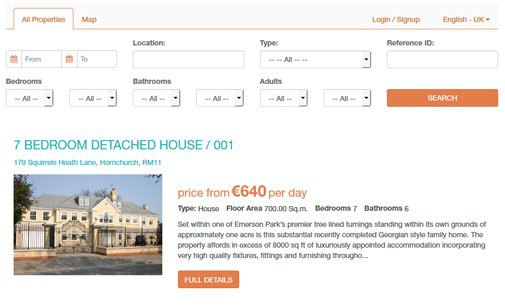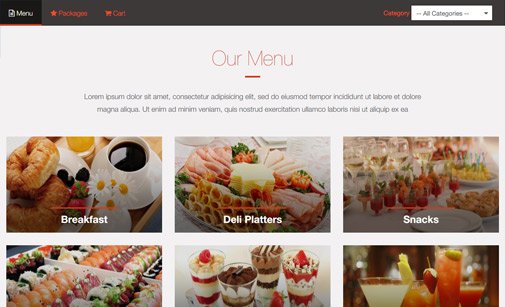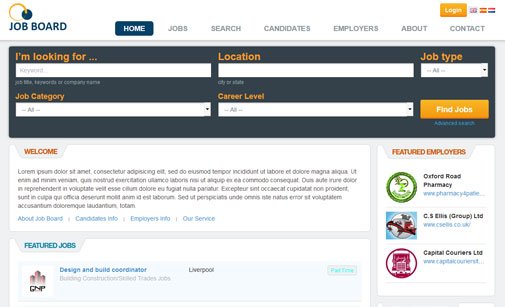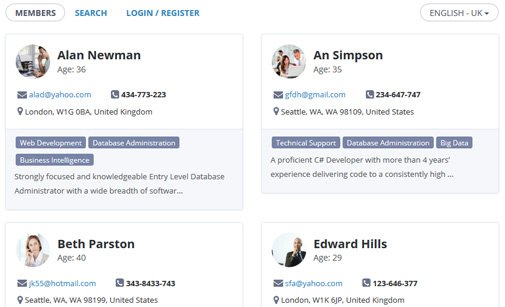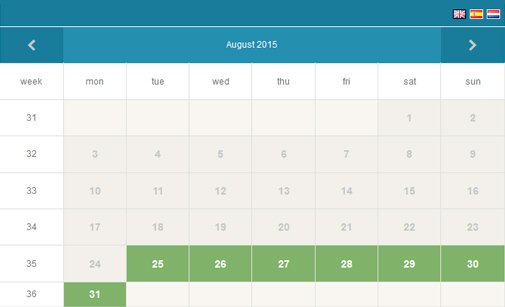Thanks, installation is elegant and easy. I'm afraid I found a problematic logic for my project: Room Capacity - adults/children - if you set 2 adults + 1 child as max capacity, but the guest searches for one adult + 2 children that room type will not be displayed in the search results. Probably there should be implemented in the script all possible combinations adults/children, not exceeding room's total capacity. I even prefer to disable 'children' at all, but I couldn't find if it is possible by the Admin interface.
-
The initial search form checks if all available rooms in the system can accommodate the number of people (children + adults) the user is searching for. For example, if you search for one adult and two children it will also list as available rooms that can accommodate one adult and one children if there are more than one such room (although it is not likely to put a child alone in a room). We mean that the script does not check for rooms that can accommodate exactly one adult and two children.
It works like this to give an option of selecting multiple rooms and not only one room for all the people.
If you still need the change to disable the children option - we can provide a quote for this. Unfortunately, it is not possible to disable the children drop-down in the script administration panel. It will require code changes.