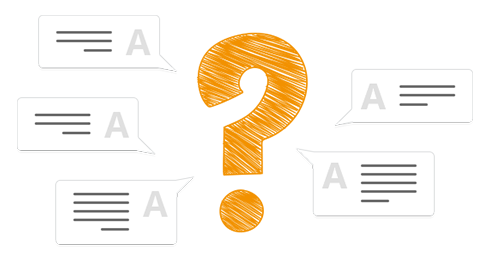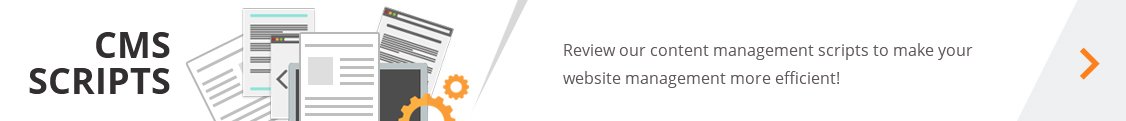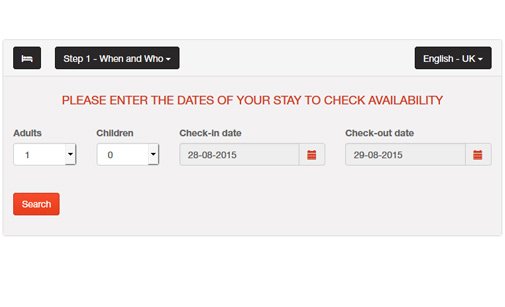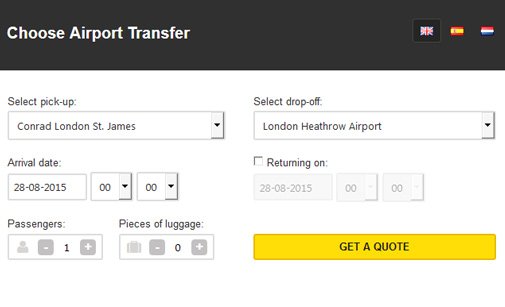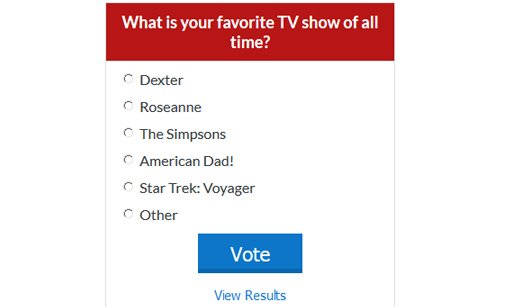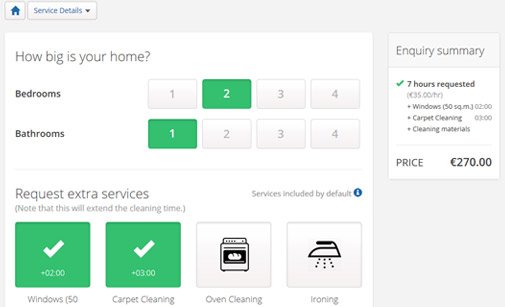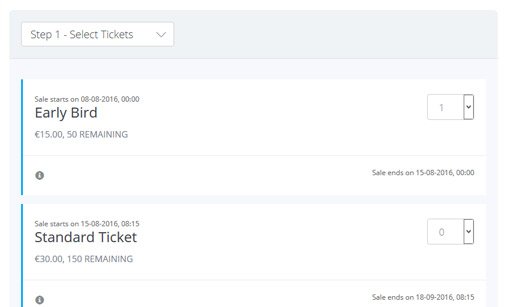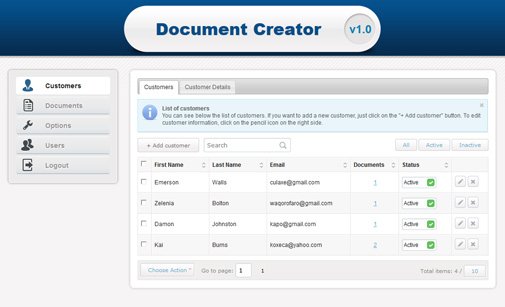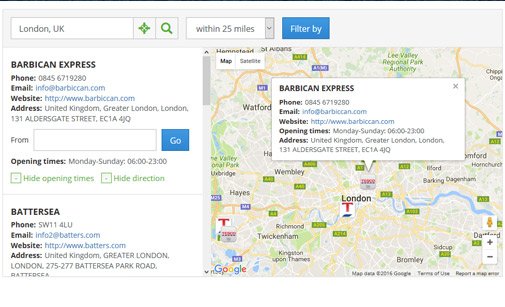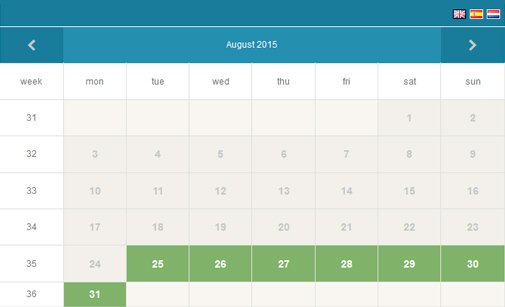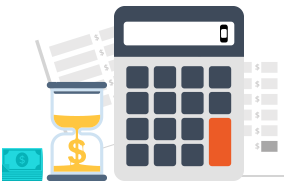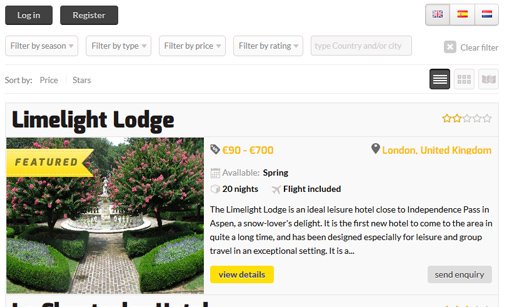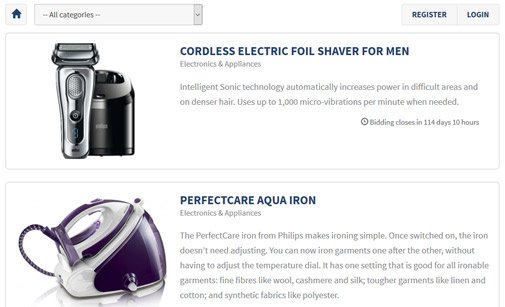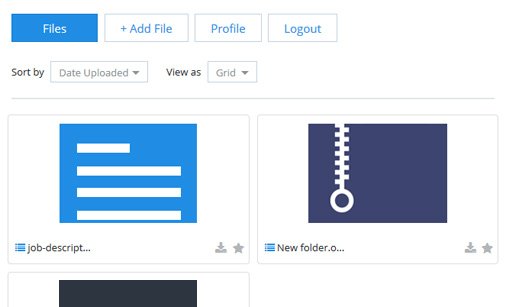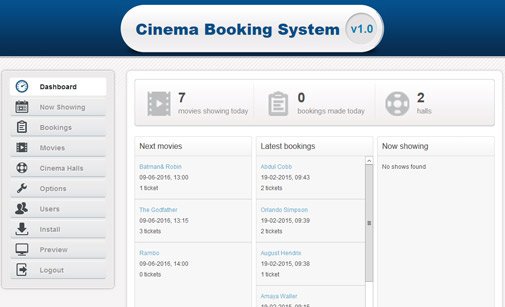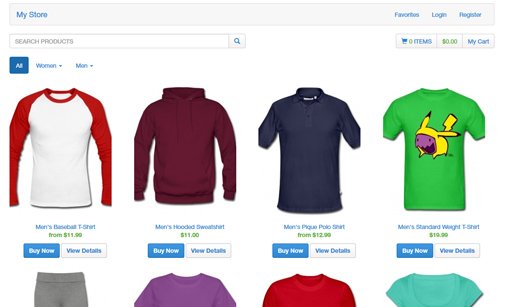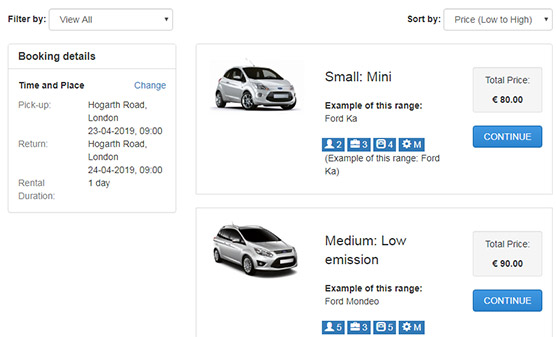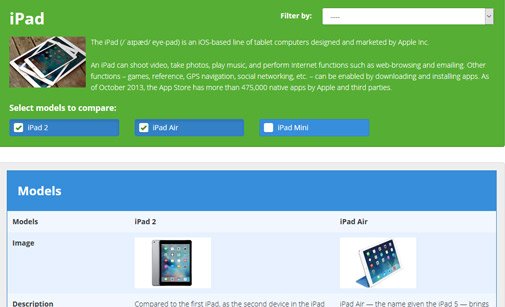We have implemented Keyword search feature in our website as per the coding instructions given in your Property Listings script. We have used = LIKE operators to the corresponding fields in the query (joins).
Keyword search will find the words in the following property information - Property Title, Asset Class, Address, Location, State, Zipcode, Price, Floor Area, Description, Owners Name, Owners Email Address, Owners Phone numbers, and Agents name.
If we search any address (36 East Street) in the Keyword Search option, we are getting 1300 records in 25 seconds. Please let us know to optimize the query as per your coding style.
-
In order to give you directions about the code we need first to see and analyze your current code so, we can give you any advice for improvements. Unfortunately, we can not do that for free as I am sure you will agree this is not part of the free support services.
Few notes, though:
1. Are you looking for any words in the provided by the user? If you want to search for each provided word you may consider using full-text search method:
https://dev.mysql.com/doc/refman/5.5/en/fulltext-search.html
2. If you are looking for the searched keywords as a whole string (not divided by single words), you can simply create one huge index over the fields you are checking. This will greatly improve the performance, however, will greatly increase the disk space used by the MySQL tables.
3. Use the "explain" SQL method to see where the query is slow and improve that part