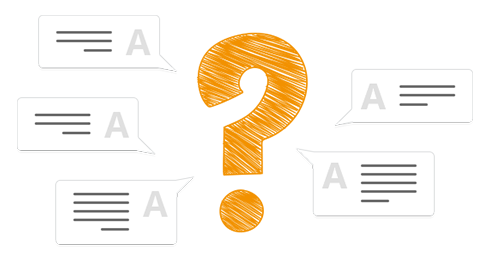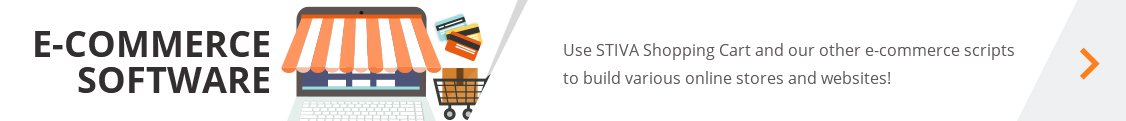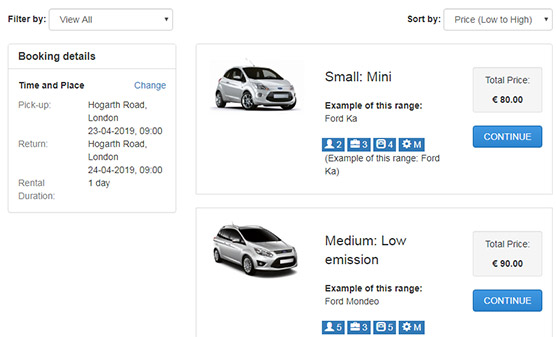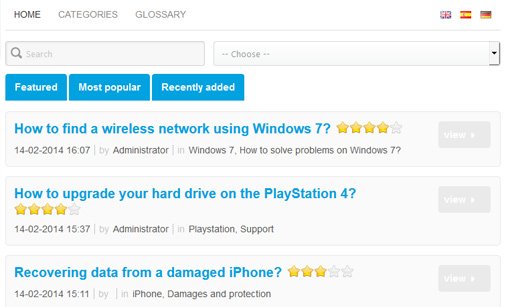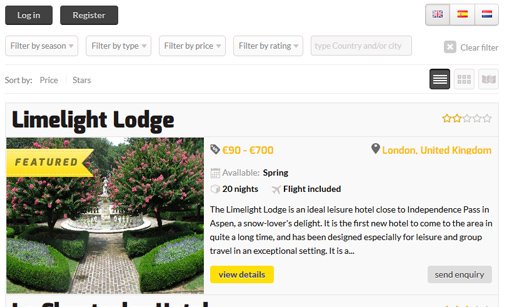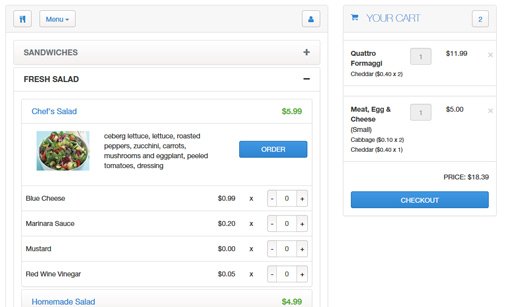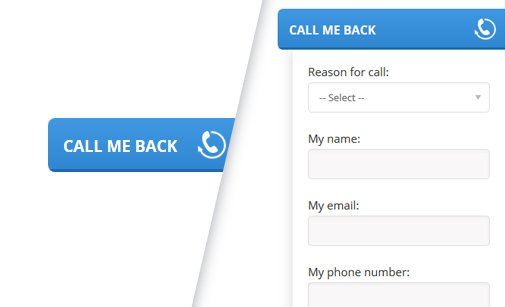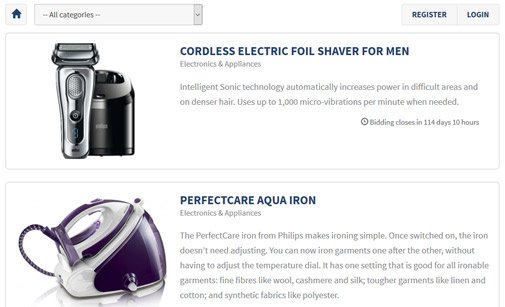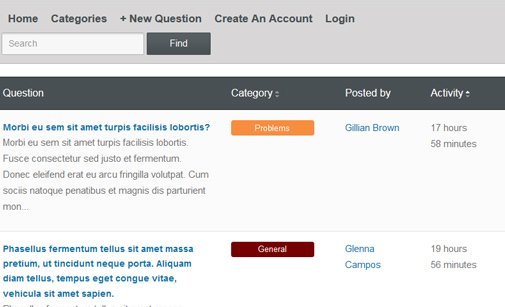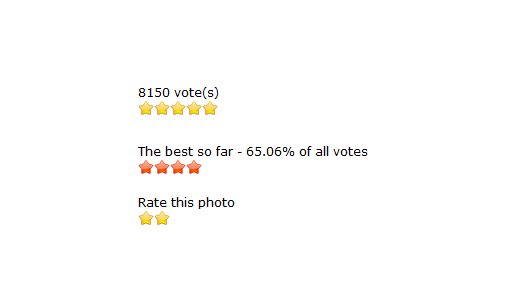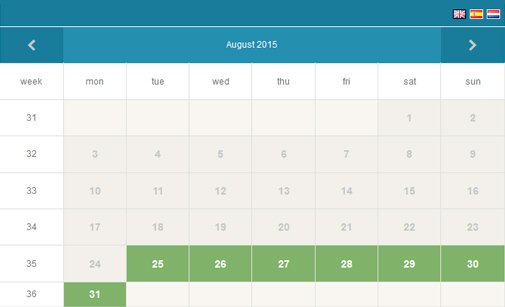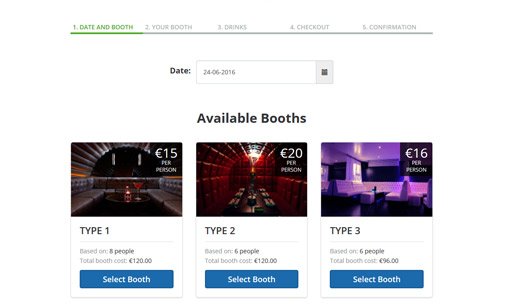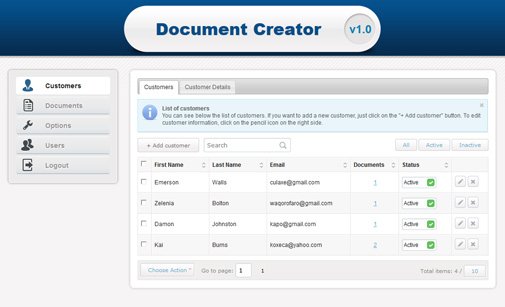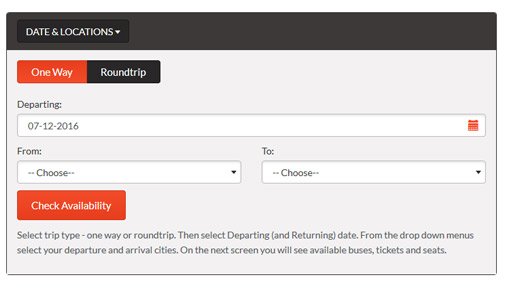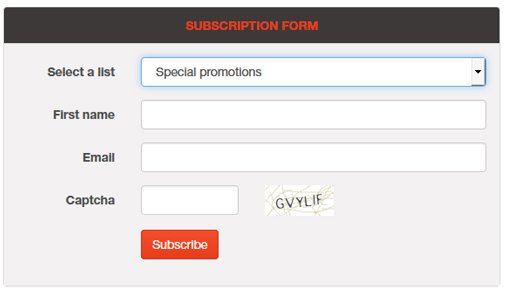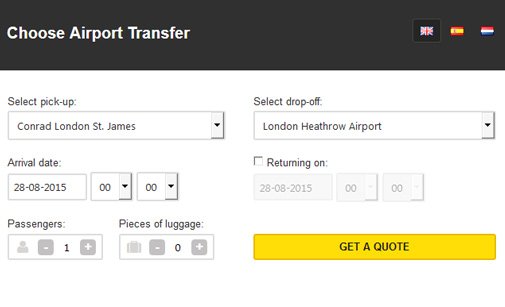If you do not upload a map for the bus then there is no need to select specific seat on the front-end, the map will not be displayed. Users will just select number of tickets.
For the back-end - you will have to set up one boat type, two routes and then 4 "boats" for the everyday schedule. You will set up this just once but if you need it simpler - how do you think it will be easier for you? Do you want to have only one menu to fill in the 4 routes per day? It will be easier if we just add some pre-filled data into the script so you can just set the 4 routes per day then to remove functionality. If you have any specific idea about it, please, let us know.
You could take a look also at the Event Booking script.
You could set up the trips as recurring events. it can generate .pdf tickets and send them by email.