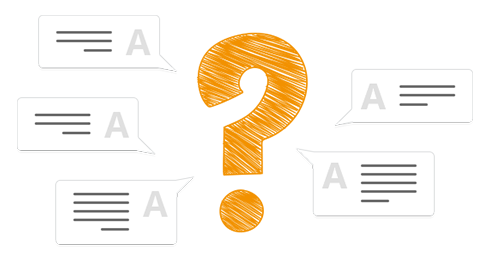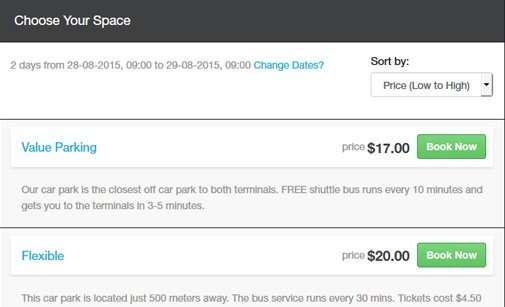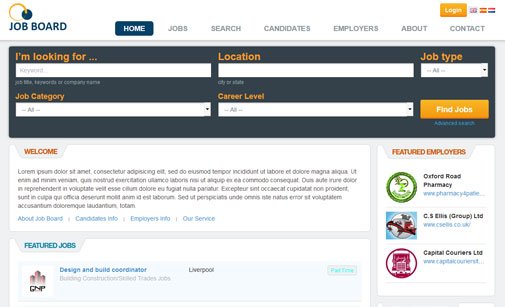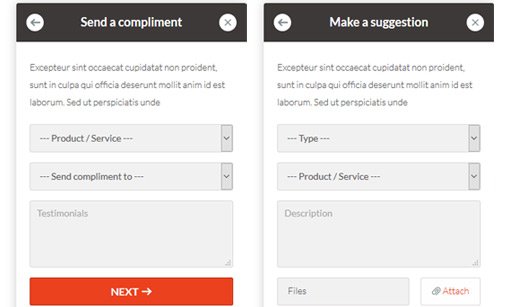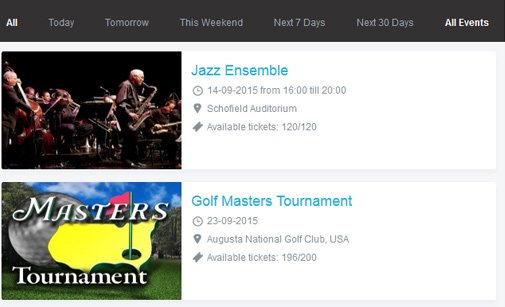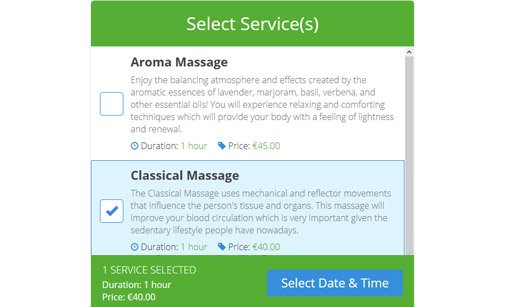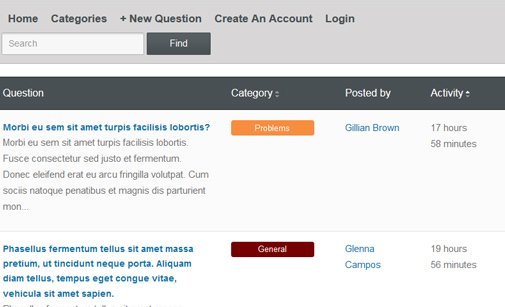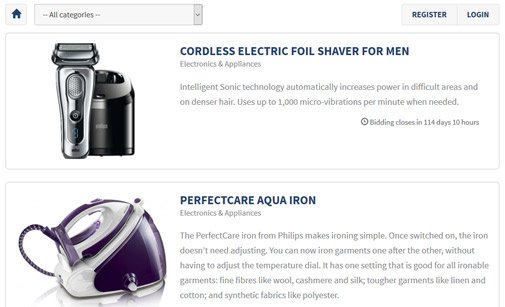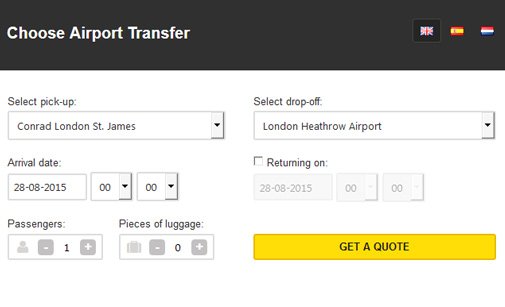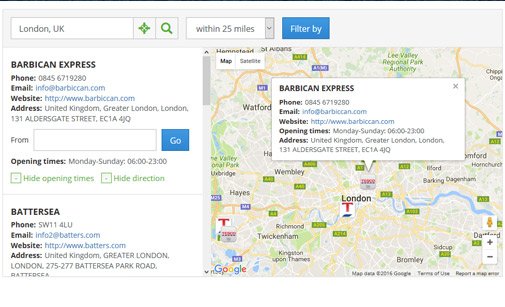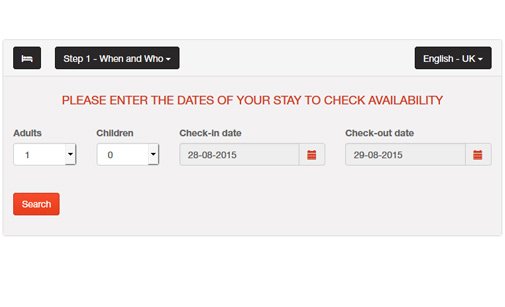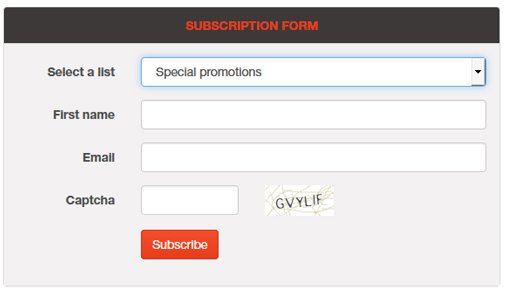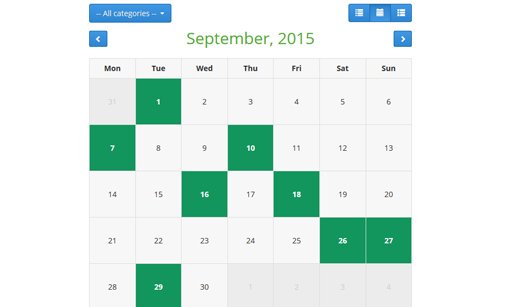We provide one free installation per script, so if you want we will install it for you.
Members have to pay fee to register. Once they pay the amount they can login immediately without approve from master admin. If you want to have such functionality though it is not a problem for us to add it. Do you want members to just apply for membership on your website, not pay anything and you will personally approve or decline their registration?
There is "Forgot Password" functionality integrated by default.
One think we would like to add. Note that this script can protect only PHP pages. If you are not sure if it can work for your website, please send us URL to it and we will take a look.