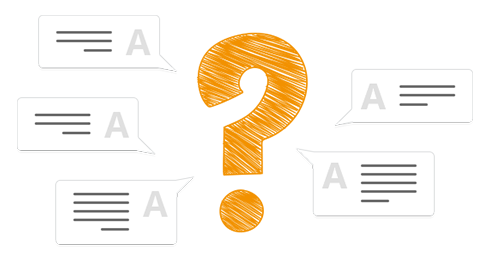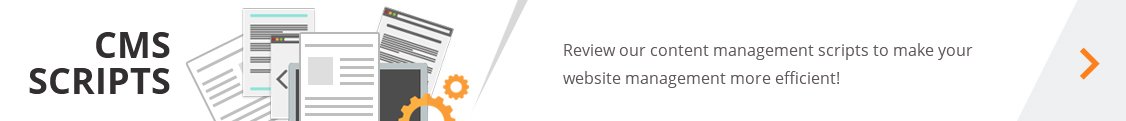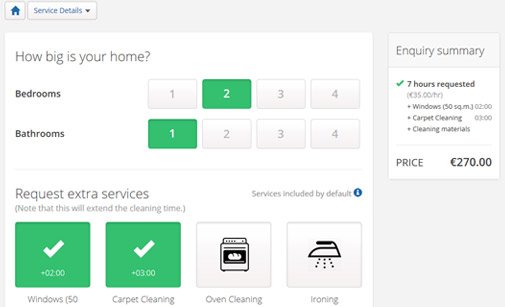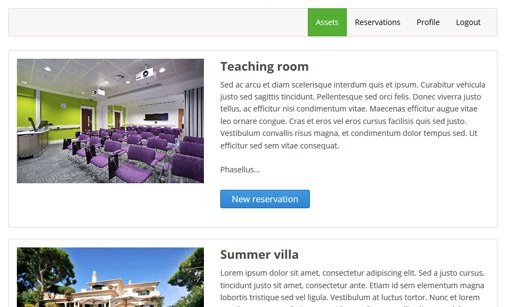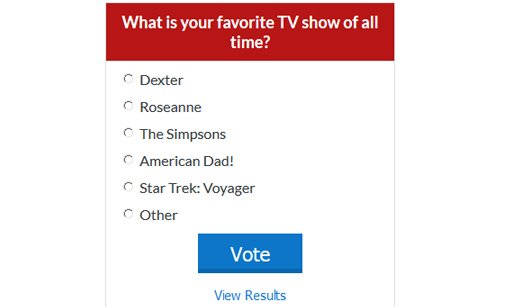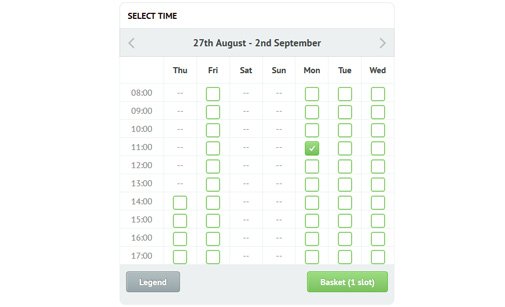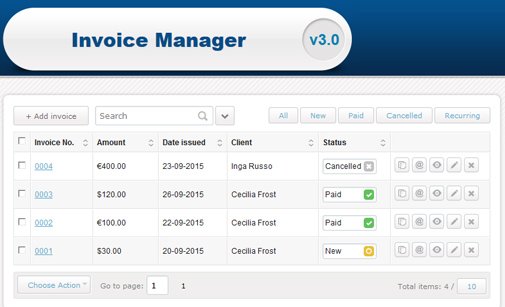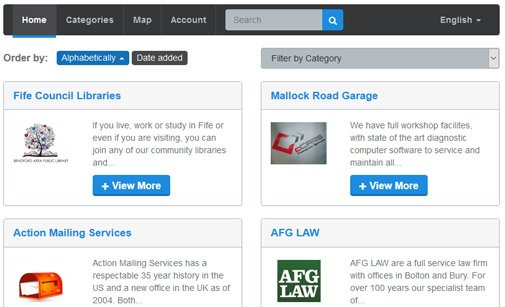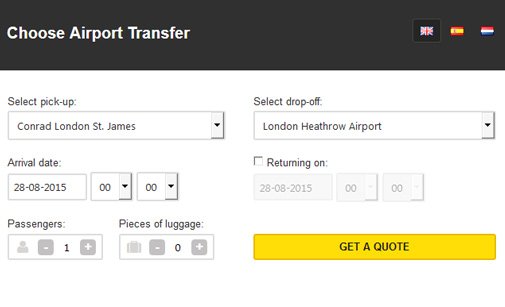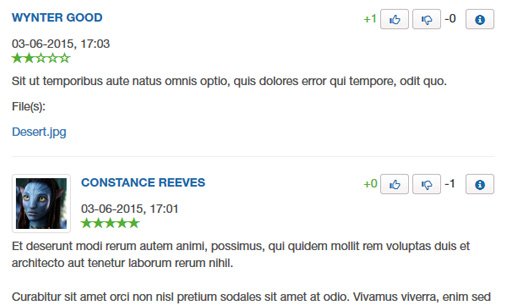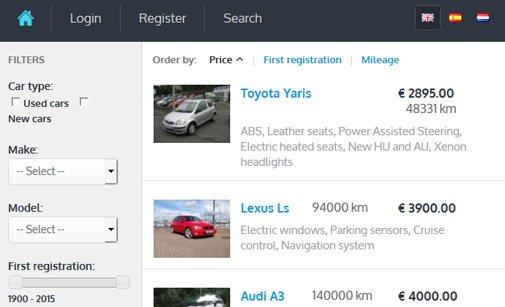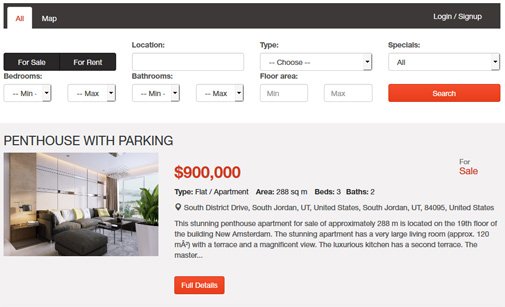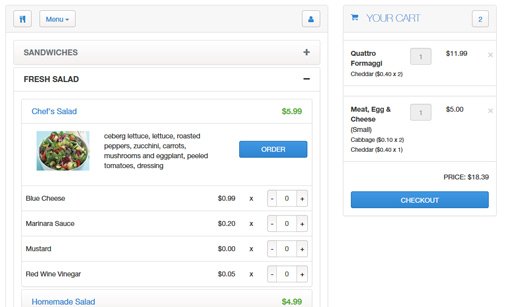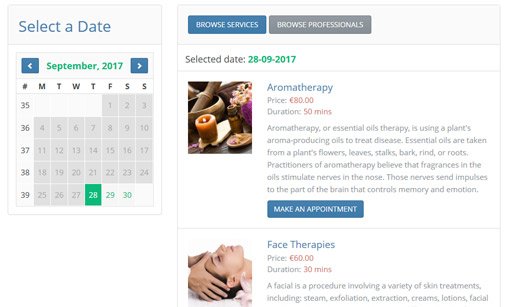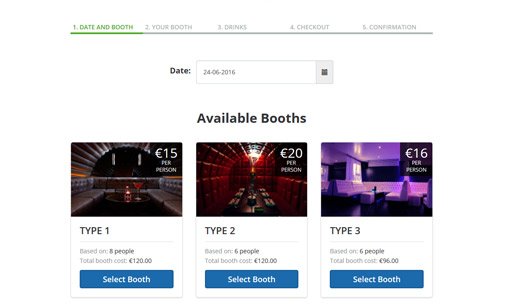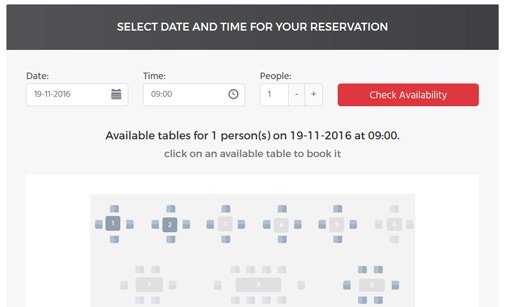1.- No, by default the script can work with one restaurant only. We can add ability to manage more than one restaurant as a custom change.
2.- It is possible (if we customize the script to support multiple restaurants).
3.- Yes, it is possible to integrate the search form on a WordPress page. The script administration panel, however, cannot be part of WordPress, there will be separate URL and login details for it. For the integration of the front-end form you just have to copy/paste a piece of javascript code on the page.
4.- There is a setting in the script administration panel to disable the payments and accept reservations only.
5.- Yes, there is an option to export the text in a file, make the translation and then import it back into the script.
6.- Yes, the system can send email confirmation after the reservation.
7.- If we customize the system to support multiple restaurants it will be possible to add new restaurants. By default multiple restaurants are not supported.
8.- Yes, you can add as many languages as you need but each new language is by default in English. You have to make the translation yourself (Options-->Languages menu in the script administration panel).
9.- The SMS service is paid additionally. The fee is monthly:
https://www.phpjabbers.com/web-sms/
The script can send sms reminders to the customers XX hours before the reservation start time. For the purpose your hosting account needs to support cron jobs. The supported operators for Spain are:
Airtel (Vodafone)
France Telecom Espana S.a (Amena)
Telefonica Moviles (Movistar)
Xfera Moviles
10.- In this script there are two built-in user roles - admins and editors. The editors are with limited access and can manage only the reservations - they see the list with all reservations and can add/edit/remove them. There is no option to define more user roles or to set permissions for the existing roles.
11.- Yes, the front-end layout is responsive.
12.- How exactly do you need to use the script in case of multiple restaurants? Do you want to have separate page for each restaurant?
13.- Yes, all files will be hosted on your own server. there will be no connection between the application and our servers. Such connection is established only during the installation process so that the licence key can be verified.
14.- No, there is no option to set breaks. Can you give some examples?
We make all kind of custom changes to our scripts. Please, describe in more details how you need to use the system and what features are required and we can discuss proper modifications.