- 6699 Downloads
- Price: FREE
description
Team Page Script has 2 different views controlled via a simple "stacked" class name. You can either have all members listed next to each other or have them arranged in a stack and switch between each member profile using navigation icons.
For each team member you can show:
- photo
- name and position
- company name
- phone, email and website.
You can also show individual social media links - Facebook, LinkedIn, Google, Twitter.
For each team member you can show:
- photo
- name and position
- company name
- phone, email and website.
You can also show individual social media links - Facebook, LinkedIn, Google, Twitter.
download
To download Team Page Script for FREE you need to login your account.
how to install
1) Download and unzip the script package.2) Upload the Team Page Script files in a folder on your server
3) Edit config.php file and MySQL login details:
$SETTINGS["hostname"]='localhost';
$SETTINGS["mysql_user"]='';
$SETTINGS["mysql_pass"]='';
$SETTINGS["mysql_database"]='';
$SETTINGS["data_table"]='member';
4) open database.sql and import all MySQL queries in your database. MySQL table will be created where team member details will be stored.
5) Open the example web page index.php using any web browser.
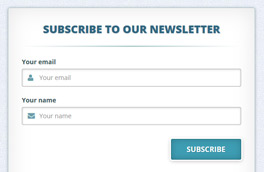
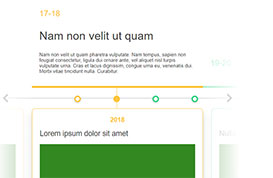
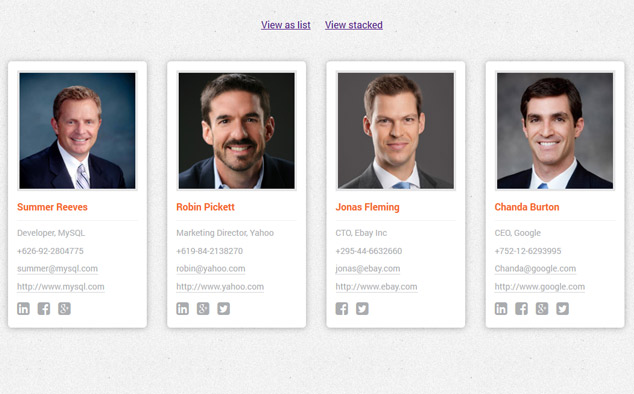
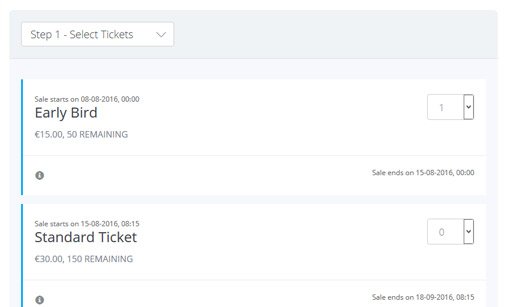
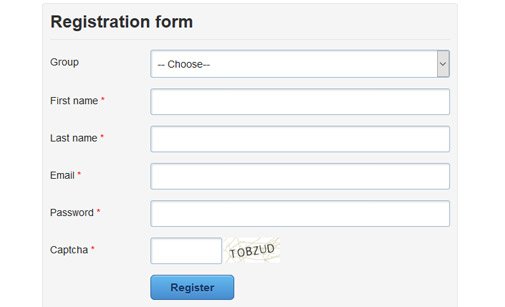
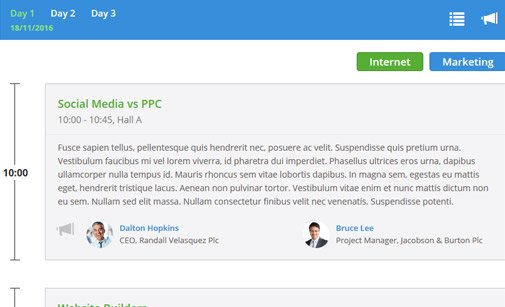
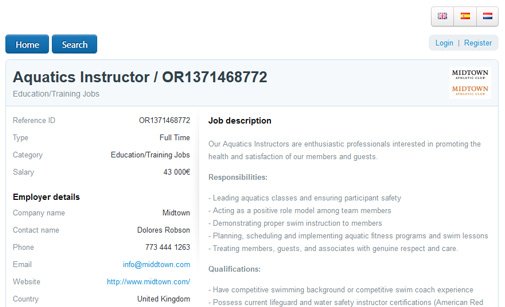

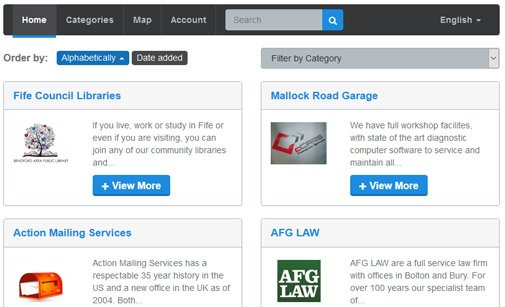
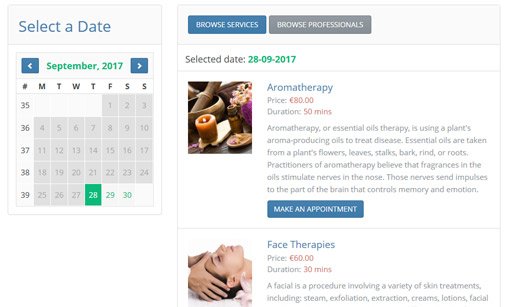
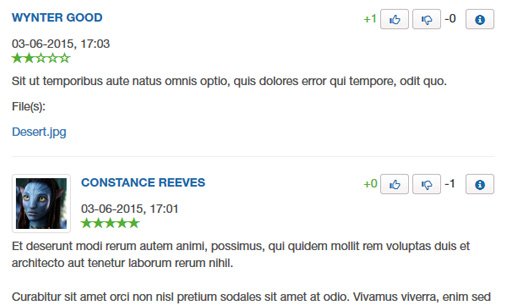
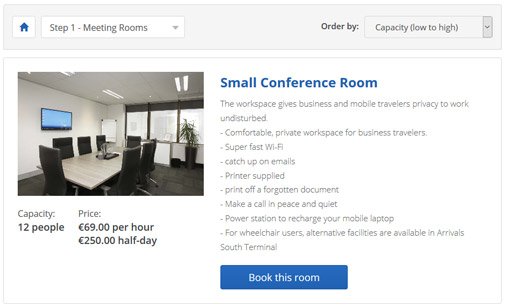
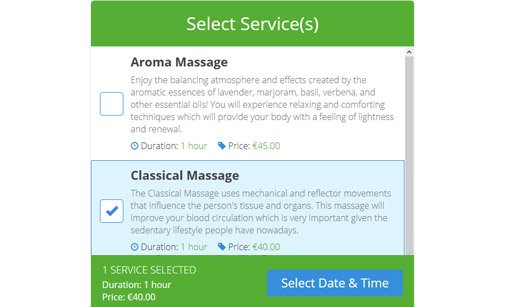
AC Starkweather
February 7, 2018 at 23:49 pm
Could someone dumb down Step #4? I'm not sure I understand specifically how to
Nolan Perry
June 22, 2017 at 16:34 pm
When I tried to Use this , it would not work , something wrong with the config.php Script, and I know I didn't change any thing ,other put the correct login info(which I checked), but this appeared when I attempted to view the config.php file to make sure it worked right
Fatal error: Uncaught Error: Call to undefined function mysql_connect() in /storage/ssd3/674/1809674/public_html/TeamPageScript/config.php:39 Stack trace: #0 {main} thrown in /storage/ssd3/674/1809674/public_html/TeamPageScript/config.php on line 39
AbdullahskBD
March 17, 2017 at 23:15 pm
Download Not work
Marcos
May 3, 2016 at 03:15 am
Hi,
Does anyone know how to change the info for the members? I can only change images but the text doesn't change...
nand arya
September 13, 2015 at 12:51 pm
Good
Ron
August 27, 2015 at 18:14 pm
I absolutely LOVE this little script. I have utilized it, in a column on my team website. Is it possible to have it open in "stacked" format as the default? I've looked over the code and haven't been able to figure out how to do it, if it's possible.
Thank you for your time and a GREAT script!!
hamza
August 13, 2015 at 10:51 am
thank you
Werner
July 17, 2015 at 01:23 am
like it
Aimable Rukundo
June 29, 2015 at 17:12 pm
Excellent work
sushil
June 20, 2015 at 19:39 pm
thank u we need such ideas as we are interested in this