Learn more about our PHP Framework and the MVC programming model.
Do you know
how we code in PHP?
Do you want to request modification to the Event Booking Calendar? Please contact our Support Team and describe the custom modification you need.
With Event Booking Calendar you can create an unlimited number of events and organize them in categories. Set up all kinds of events: concerts, workshop, trainings, seminars, and more. You can integrate each event registration form individually through a separate integration code.
Process transactions with your preferred method of payment. The event registration system is integrated with PayPal and Authorize.Net to help you process online payments. The booking system also collects credit card details for offline processing and will show bank account details to your clients. Need to use another payment gateway? We can add it for you. See details.
A language editor allows you to translate your online event registration system and make it available in any language. Translate the event booking system by going to the Options page and then on the Language tab edit all back-end, front-end, and system messages.
With Event Booking Calendar users with administrator permissions can create an unlimited number of editors who have limited access to the event booking system. Editors can only see and use certain features of the booking system and are not able to change main settings and options.
An installation wizard will automatically install the Event Booking Calendar for you. All you have to do is upload the files onto your hosting account and the wizard will start. Check out our knowledge base to see how easy the setup process is or contact us to request FREE installation...

The PHPjabbers framework is specially developed for high rate performance and works great even with heavy databases. Watch a video demonstration of one of our scripts having one million listings added and eight million records in the database.
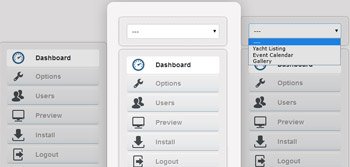
Using the One admiN feature, you can set up a single login screen for multiple PHPJabbers scripts. Once enabled, you can use a handy drop-down menu to switch between the script admins. Read more about One admiN...
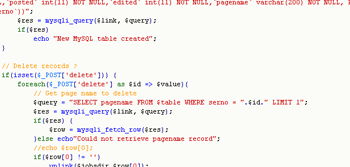
Web developers can modify the Event Booking Calendar on their own. They will get access to the script source code and a useful guide to our framework. We can make all kind of custom modifications upon request, too.

Event Booking Calendar comes with the following special features: Installation Wizard & Cross Domain Integration, High Performance Protected Against SQL Injections PHP Framework, One admiN Module, Translation Module & Backup Tool, User Permissions & Encrypted Passwords, Clean PHP Code & Developer Licence. You may also benefit from our extra services: FREE Installation & Support, Free Updates, Remote Hosting, Payment Gateways Integration, Web SMS, Custom Modifications, Extended Licence Program.