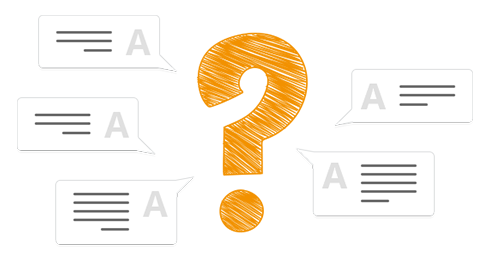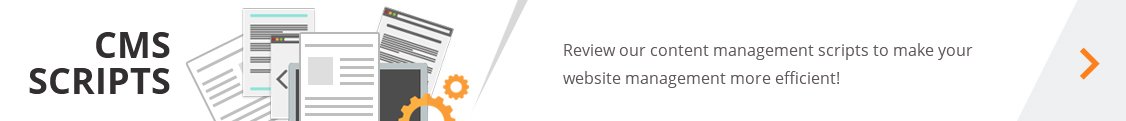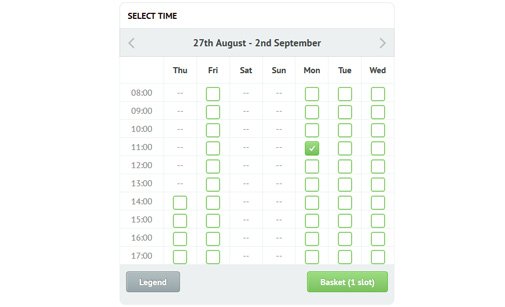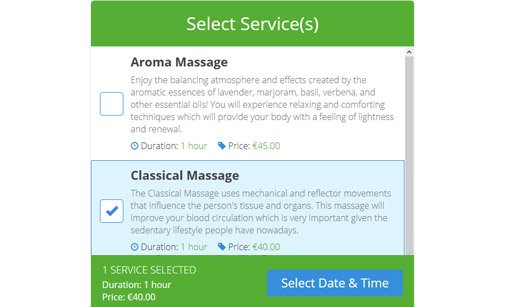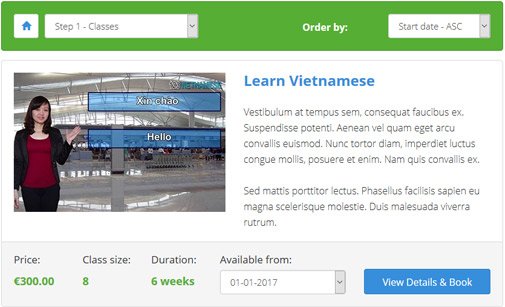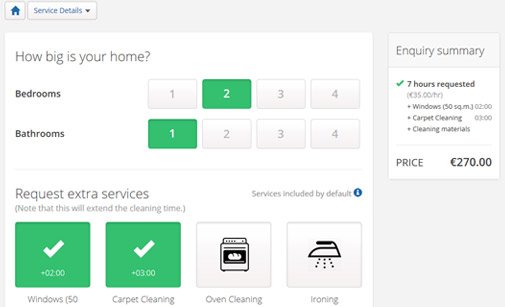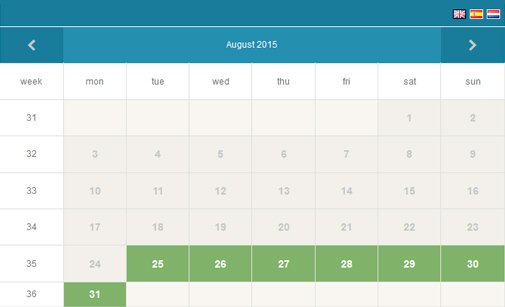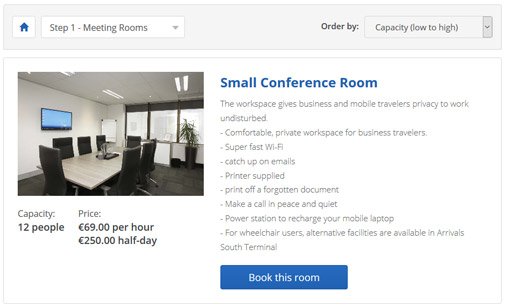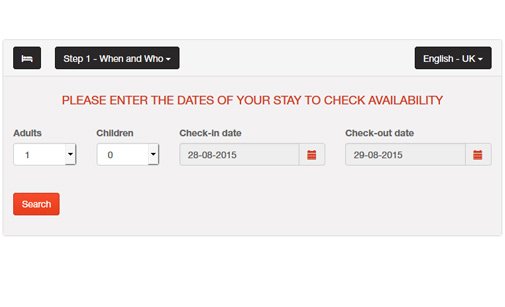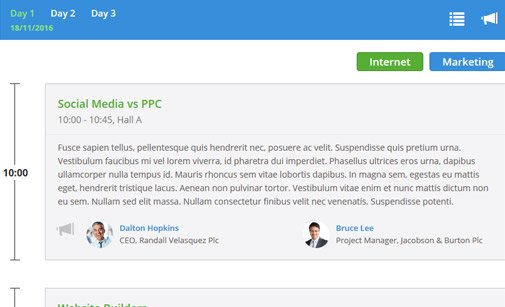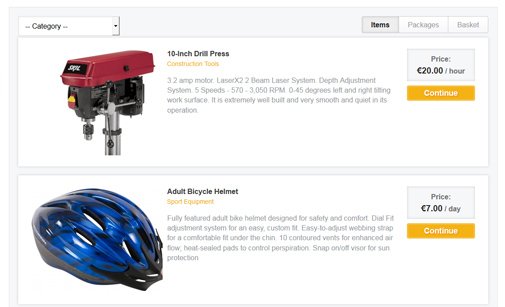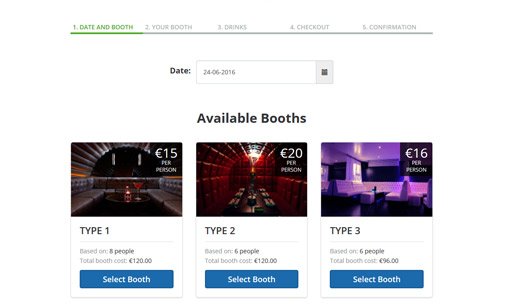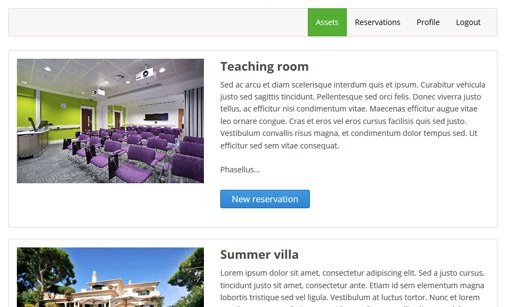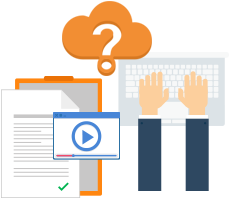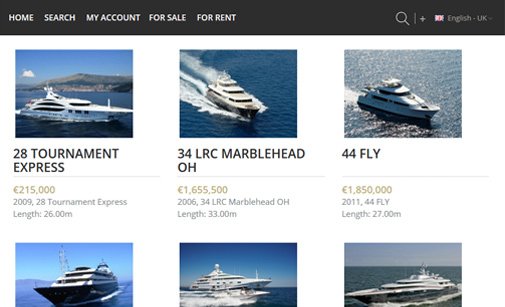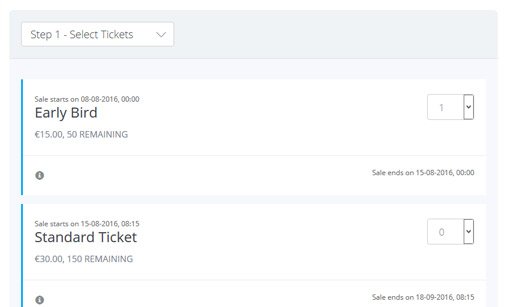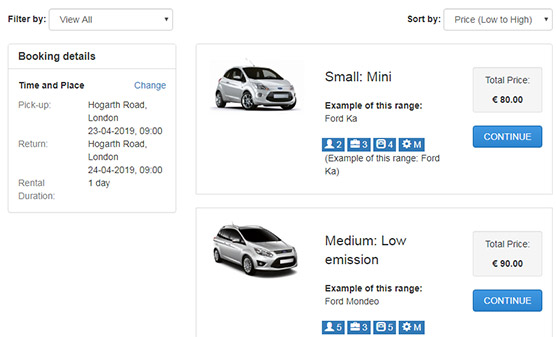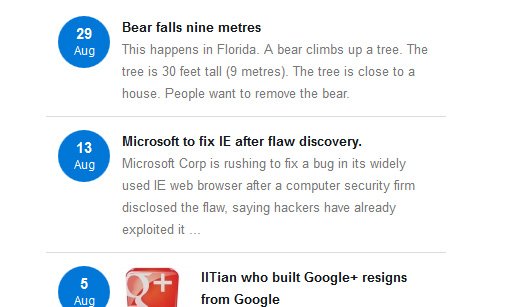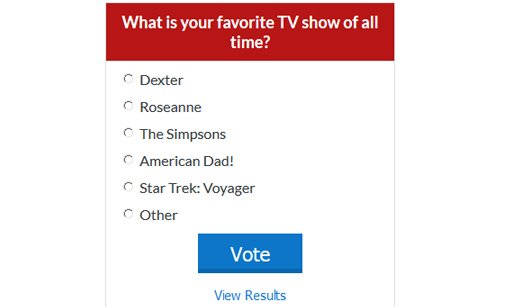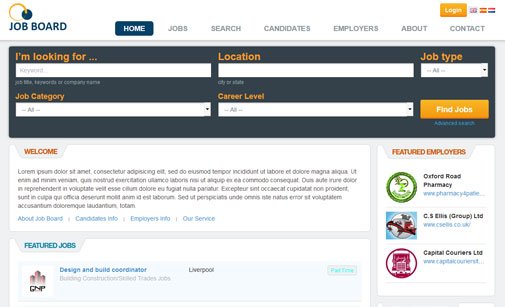On the dashboard page - the administrator can check all the reservations and their details. The clients should not check the booking details, right? Do you need separate integration code for the dashboard page? Please, explain how exactly you need the dashboard pubic view and send us some screenshots or draws, so we can understand you better and provide you a proper solution.
Be default the scripts are standalone products and they use their own MYSQL database tables. They can be combined editing the source code. If you are interested in modifications, please let us know which is the data, that should be used from the both scripts and how exactly you need to combine the systems. We will review all the information and after that will be able to provide you a quote.
The other options in to order a Developer licence. With developer licence you will receive the script with access to its source code (excluding our framework) and you can make modifications. You can see how our source code look like here:
https://www.phpjabbers.com/our-php-code.php