- 26176 Downloads
- Price: FREE
description
The "Contact Us" button /"Feedback" button/ is located at the right side of the web page and when clicked, a contact form pops up right away allowing users to contact you without even leaving the page.
The contact form consists of fields for name and email, drop-down with reasons for contact and free message text area.
The Sliding Contact Form Script is a FREE script developed and offered by PHPJabbers. You can also try out our fully supported Callback Widget which has an easy Administration page to allow manage the form fields, automated notifications and more advanced options. It also keeps all callback requests stored in a database.
The contact form consists of fields for name and email, drop-down with reasons for contact and free message text area.
The Sliding Contact Form Script is a FREE script developed and offered by PHPJabbers. You can also try out our fully supported Callback Widget which has an easy Administration page to allow manage the form fields, automated notifications and more advanced options. It also keeps all callback requests stored in a database.
download
To download Sliding Contact Form for FREE you need to login your account.
how to install
1) Download and unzip the script package.2) Upload the script on your server.
3) Edit form.php file and set your email address, where message will be received, and email subject in the following lines:
define('_EMAIL_TO', '[email protected]');
define('_EMAIL_FROM', '[email protected]');
define('_EMAIL_SUBJECT', 'Contact Form');
4) Open the example web page index.html using any web browser.
To load the form on another web page, just add the following code before closing the <body> tag:
<script type="text/javascript" src="embed.js"></script>
If the Contact Form is loaded in a folder on your server, you need to specify the path for the js file. For example:
<script type="text/javascript" src="/FOLDER_NAME/embed.js"></script>
5) If the form is loaded in different file and from another folder on your server, you need to specify the path where the files are located.
In order to make it work, open file "embed.js" and change line 135 to point to your sliding form folder.
It is now like this:
server_url = document.location.href.replace(/([a-z.]+)$/i, '');
change it to
server_url = 'https://YOUR DOMAIN/FOLDER_NAME/';
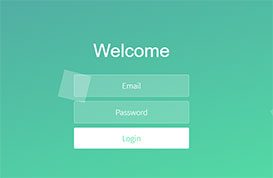
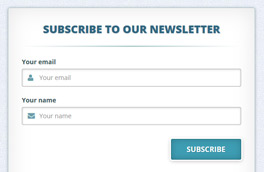
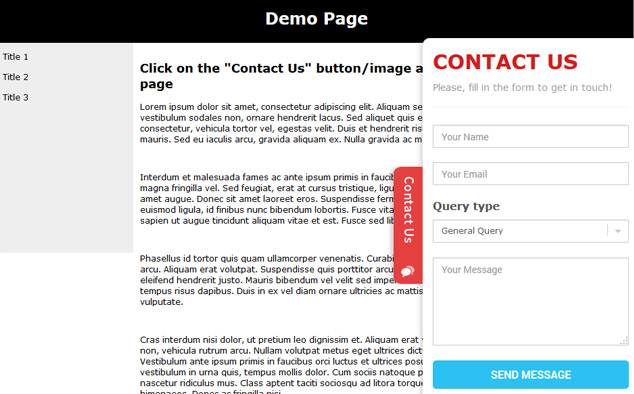

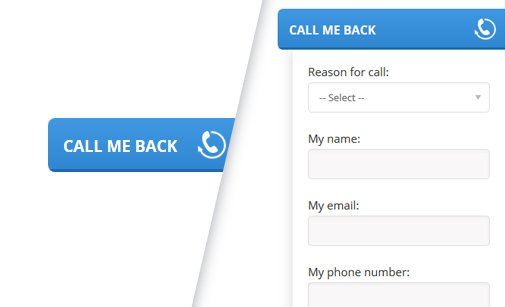
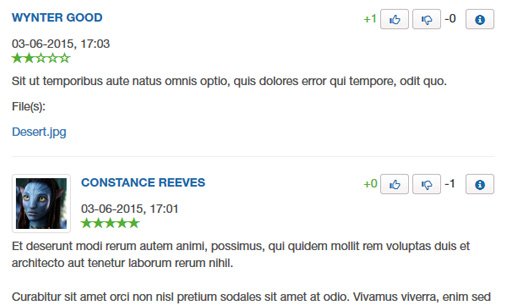
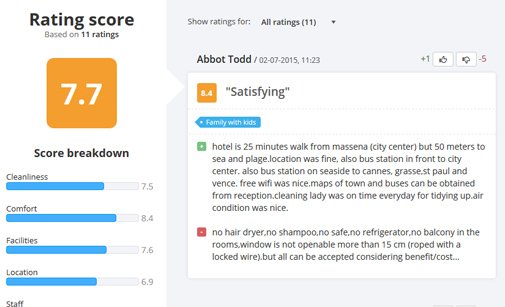
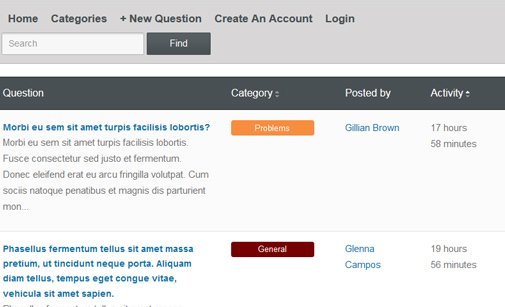

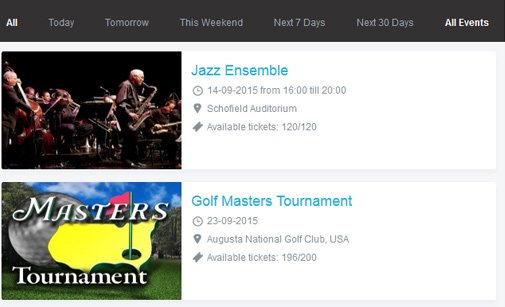
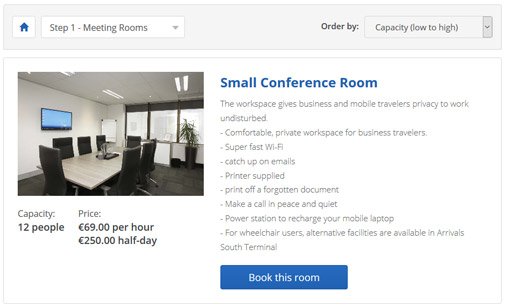
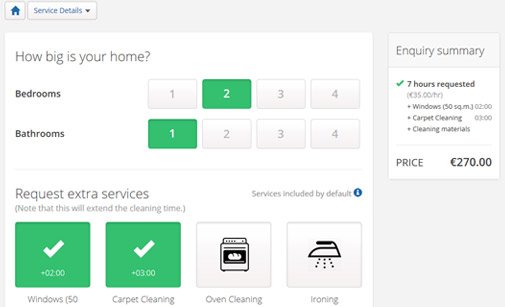
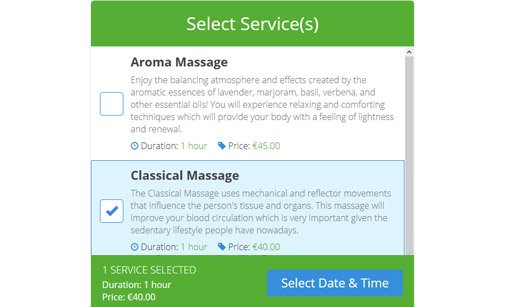
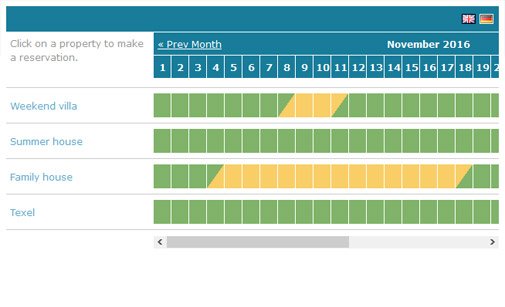
Chelsey
February 8, 2018 at 22:57 pm
Are there known compatibility issues with this script and Google Chrome? Whenever our firm attempts to place this script on a website that is running another PHP Script or that has an internal anchor link (services.html#test) the pages do not load. When troubleshooting the issue(s), everything tends to correct itself once the Sliding Contact Form is removed. These issues only appear in Google Chrome.
BASKARAN P
January 26, 2018 at 14:08 pm
Hi,
Form not working when i use https (SSL)
lavy
January 6, 2018 at 09:53 am
hey the script awesome and it's working for me but i want it to slide from left to right please help me how can i do that by making changes in it's css file....it's truly grate help if i get any ASAP...
kevin
December 18, 2017 at 15:21 pm
Hi.
Works a treat, unless you've bootstrapmin.css loaded as well, then it hides behind the scroll/navigation bars.
can this be changed? I've tried altering code etc, but my site relies on the bootstrap css to function properly
Thanks
Kevin
baragatti
January 29, 2018 at 23:09 pm
You need to modifie style.css
at the begining in wrap-embed-contact-form put the value right: -290px;
Koceto
December 6, 2017 at 12:38 pm
In order to make it work on another page open file "embed.js" and change line 135 to point to your sliding form folder. It is now like this:
server_url = document.location.href.replace(/([a-z.]+)$/i, '');
change it to
server_url = 'https://YOUR DOMAIN/FOLDER_NAME/';
Tony Platt
December 6, 2017 at 13:20 pm
Thankyou, its working fine now.
Tony Platt
December 6, 2017 at 00:02 am
Yes this would be a great script if you could use it on every page and not just the home page.
Michael James
October 12, 2017 at 03:23 am
This works great, but only on my index.html.... I have placed <script type="text/javascript" src="embed.js"></script> on other pages before the </body> tag but it doesn't appear.
Can you suggest anything?
Nagendra
July 22, 2017 at 10:52 am
I am using it and its working very good, but it was only working in Index Page, is it possible to add it in other pages too. Because I want it in all pages in the website. Can you kindly help me out to work it in all pages,
Thanks,
Siddharth Thorat
June 27, 2017 at 12:31 pm
How to design mail format in form.php as it has to look nice while reading mail.
grssoft
June 19, 2017 at 03:26 am
no Broken link