- 10223 Downloads
- Price: FREE
description
MySQL table structure that we use in this script is useful to store details of a booking. You can add/edit/remove any of the fields and modify the search script to print and search your own custom made MySQL table.
The following fields are used in our MySQL table:
from_date - start date for the reservation - MySQL date field
to_date - end date for the reservation - MySQL date field
full_name - name of the person who made the reservation - MySQL varchar field
email - email address of the person who made the reservation - MySQL varchar field
city - city where reservation was made - MySQL varchar field
There are 3 ways to filter the data:
1) sing jQuery date picker you can filter the results by date range
2) a text box lets you search for name or email
3) using a drop down with all the available cities you can filter the results by city only
Please check the Demo page of our PHP MySQL search script to see it in action and also check installation instructions. If you have problems, need help or customization or have a suggestion for improvement please use the comments box below.
The following fields are used in our MySQL table:
from_date - start date for the reservation - MySQL date field
to_date - end date for the reservation - MySQL date field
full_name - name of the person who made the reservation - MySQL varchar field
email - email address of the person who made the reservation - MySQL varchar field
city - city where reservation was made - MySQL varchar field
There are 3 ways to filter the data:
1) sing jQuery date picker you can filter the results by date range
2) a text box lets you search for name or email
3) using a drop down with all the available cities you can filter the results by city only
Please check the Demo page of our PHP MySQL search script to see it in action and also check installation instructions. If you have problems, need help or customization or have a suggestion for improvement please use the comments box below.
download
To download MySQL Table Search for FREE you need to login your account.
how to install
Follow these steps to run this free script1) open database.sql and import all the MYSQL queries in your database.
2) edit config.php file and set MySQL login details to connect to your database
3) using your web browser open search.php page which will show the results from the database and will let you filter them
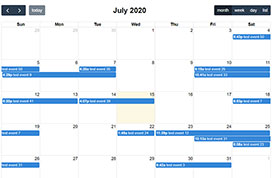

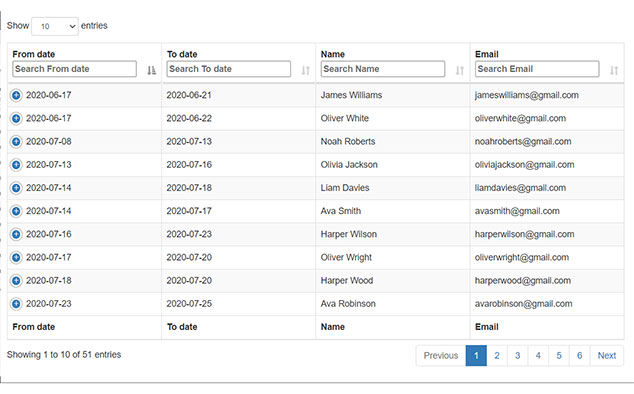
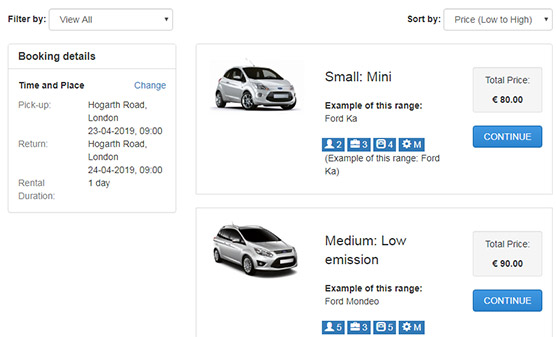
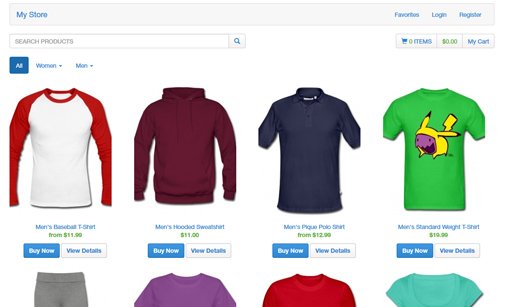
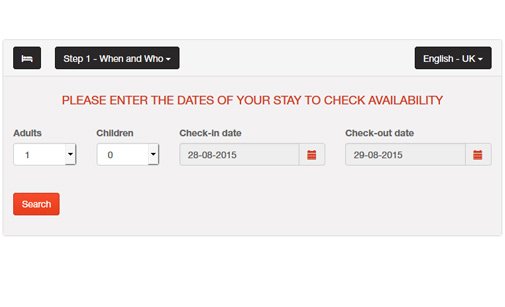
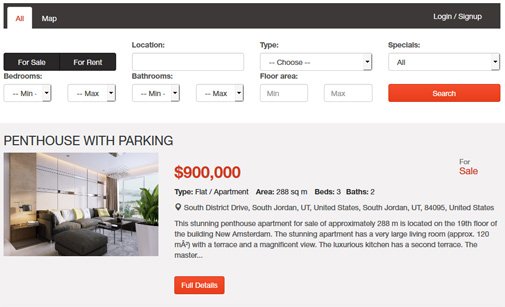
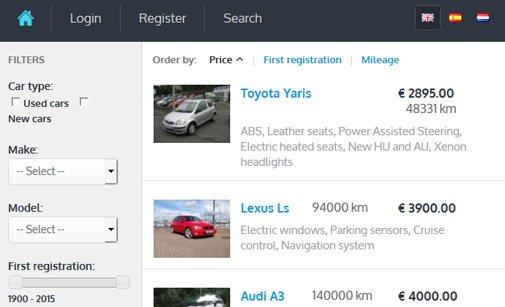
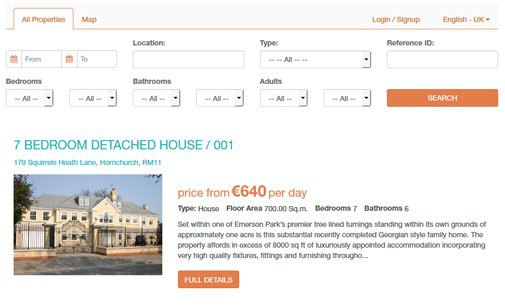
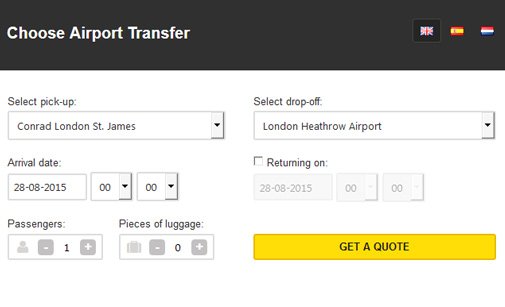
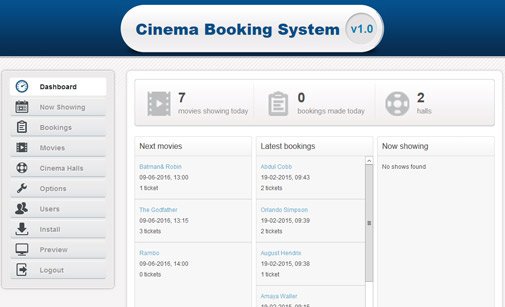
Rufus
April 24, 2017 at 10:59 am
I cannot download the link even after registering please help
GainAtts54
November 2, 2016 at 11:17 am
Thank you. ^^
Andrei Motpan
July 18, 2016 at 13:00 pm
Sasho Valkanov July 18, 2016 at 09:36 am
Which part of adding the field you face problems with? Did you add it to the MySQL table? Do you have a problem visualizing the data or making a search field for it?
Sorry,for some reasons I can't reply there.
So we have like this at the moment:
first search field: where you can input text
second search: using drop down.
Together they work perfectly, however I am trying to create another dropdown tab. But they don't work all 3 together.
https://joxi.net/8AnopGXHqpzzNr - Client works only with output language.
Thanks.
Andrei
Andrei Motpan
July 17, 2016 at 19:29 pm
Hi mate,
Thanks for the code.
I am trying to add another field for city, let's say "country" but no luck.
Can you give me a hint please?
Thanks in advance.
Andrei
Sasho Valkanov
July 18, 2016 at 09:36 am
Which part of adding the field you face problems with? Did you add it to the MySQL table? Do you have a problem visualizing the data or making a search field for it?
Andrei Motpan
July 25, 2016 at 11:20 am
Hi mate,
Any thoughts?
Andrei
Sasho Valkanov
July 26, 2016 at 14:26 pm
You need to add something like this
if ($_REQUEST["lang"]<>'') {
$search_lang = " AND lang='".mysql_real_escape_string($_REQUEST["lang"])."'";
}
(assuming that field and mysql column is named "lang"). Then add $search_lang to the SELECT query where $search_string.$search_city are.
Nymaalum
July 1, 2016 at 19:46 pm
Download link is not working properly I can't download the script plz help me
Fazrina
April 11, 2016 at 10:25 am
hello, can u please add pagination to this table search ? just askin. thank you. :)
john
December 3, 2015 at 06:35 am
Hi, appreciate if you could provide me a quotation for customization for mySQL Table Search.
I want to start up a Advanced Search form to search a table with data like company name, company short description, address, telephone no, regions, districts, product category, product sub category.
The search / filter criteria will be checkboxes your users / visitors can choose region, district, product category and product sub category.
The results of this filter / search will be shown on another page (a result page) where users / visitors can then sort by company name, address, districts, product category, product sub category.
Please do email me so that I can provide more details but appreciate if you can give me a tentative initial quotation.
Thanks.
Best Regards,
John
Sasho Valkanov
December 3, 2015 at 10:19 am
Our support team will get back to you.
Joshua Del Valle
December 27, 2015 at 05:33 am
hello is there a way where i can post the results in a new page? i will have different search page and a new results page is that possible?
Joshua Del Valle
December 27, 2015 at 05:35 am
is there a way where i can have a reference if there is such a way?
ibewguy
November 10, 2015 at 04:28 am
All the php are write protected? Why would that be? That's ridiculous...why offer a free script and then write protect it so it can't be edited? Silly
Sasho Valkanov
November 10, 2015 at 08:26 am
You receive FULL SOURCE codes for all our free scripts. I am not quite sure what you mean saying that they are "write protected".
bra tapes
October 25, 2015 at 18:58 pm
Advantageously, the article is really the best on this notable topic. I harmonize with your conclusions and will thirstily look forward to your approaching updates
Joe
August 31, 2015 at 18:14 pm
it is a wonderful script i love it. thumbs up