- 27075 Downloads
- Price: FREE
description
The Event Calendar script reads events from MySQL table. Below is a description of the files used and what each one of them does.
calendar.css - external CSS file which lets you easily change the appearance. If you do not know how to locate the styles used for each calendar element please refer to "Inspect CSS styles using Chrome" video found here
calendar.js - all the JS functions used to scroll the calendar and the ajax calls made to load both the calendar and the events
calendar.php - this is the PHP script used to build and print the calendar widget
config.php - the file where mysql database login is defined
database.sql - mysql table structure
events.php - this is the PHP file which loads the events once you click on a date
example-page.html - a sample web page with embed calendar widget.
calendar.css - external CSS file which lets you easily change the appearance. If you do not know how to locate the styles used for each calendar element please refer to "Inspect CSS styles using Chrome" video found here
calendar.js - all the JS functions used to scroll the calendar and the ajax calls made to load both the calendar and the events
calendar.php - this is the PHP script used to build and print the calendar widget
config.php - the file where mysql database login is defined
database.sql - mysql table structure
events.php - this is the PHP file which loads the events once you click on a date
example-page.html - a sample web page with embed calendar widget.
download
To download Event Calendar for FREE you need to login your account.
how to install
Follow these steps to run this free PHP Event Calendar script.1) open database.sql and import all the MYSQL queries in your database. We've included few sample events there.
2) edit config.php file and set MySQL login details to connect to your database.
3) use your web browser to open the example-page.html which will show the calendar.
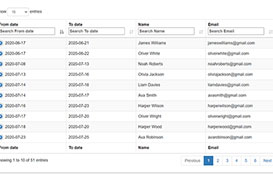

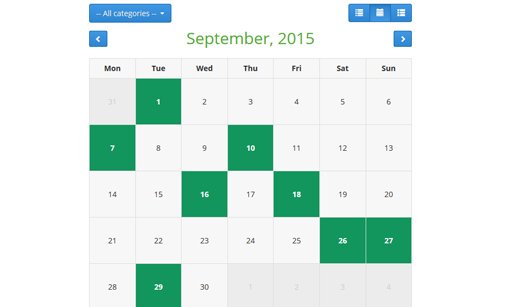
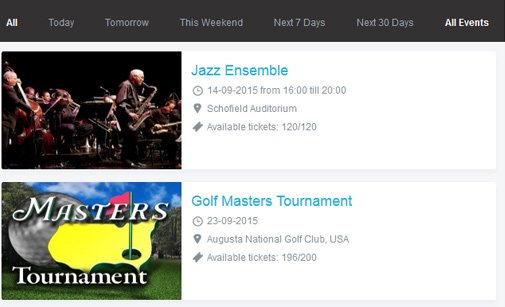
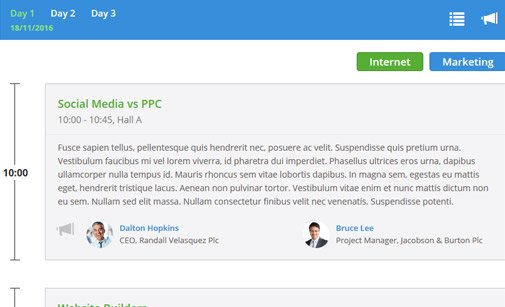
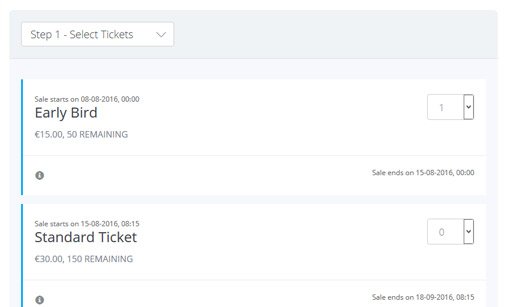
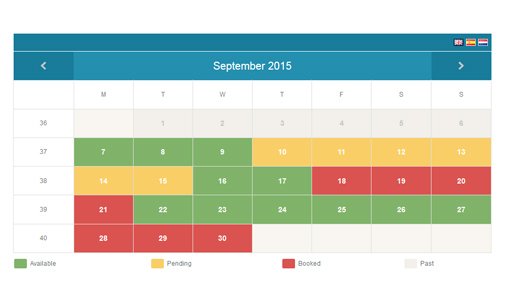
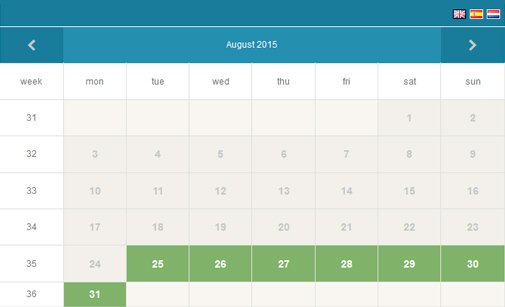
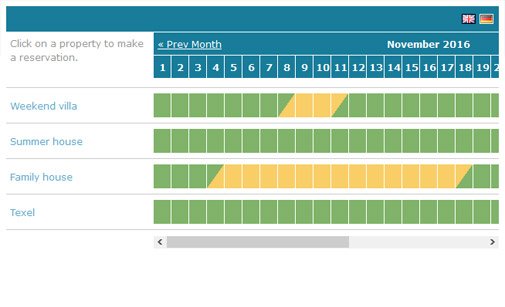
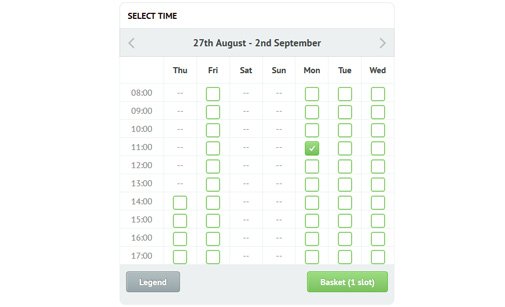
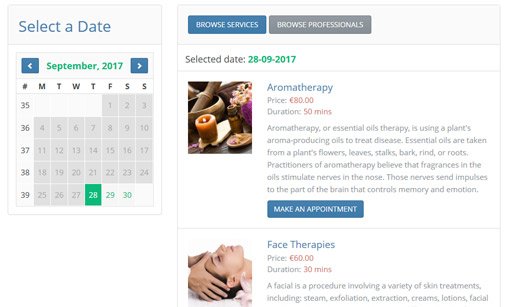
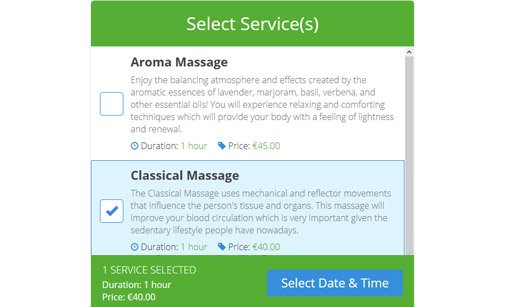
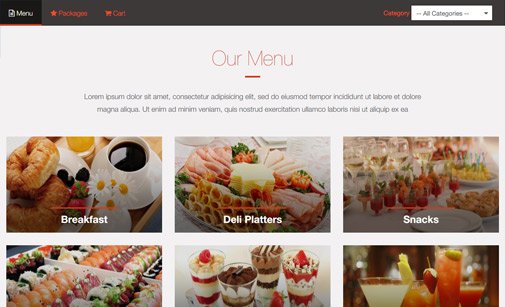
sharon
October 16, 2018 at 19:06 pm
followed the instructions and downloaded. Changed the config.php and checked the connection However, when i run the example-page.html. Nothing appear. May i know why is that so ? Please advise.
jaja
December 10, 2017 at 05:54 am
It does not show events in the next month, only current. Is there a fix to this?
Lury
May 13, 2017 at 16:49 pm
Hi, on occasion I see a 404 server message when I view your webpage. I thought you may wish to know, cheers
vaidyamanishjoshi
April 15, 2017 at 19:28 pm
I want to highlight all date range between two dates..
e.g. event starts on 24 April 2017 and ends on 30 April 2017, then I want to hightlight / different background color for all dates between these two dates plus on clicking any day between these two days , event details should be shown.
I have already added two colums in event calendar mysql tabel with name event_date_from and event_date_upto
How can we achieve it ?
TannerJuby
February 22, 2017 at 00:19 am
Is this script WordPress friendly? I need to add a calendar to my wordpress site, but all the plugins are too much functionality. I need exactly what this does, just show a calendar and some events
decflo
November 9, 2016 at 16:57 pm
Hi,
That's a nice script to display events but since we 've an updated server, we 've got a blank page :(
decflo
November 9, 2016 at 17:36 pm
Old server
MySQL 5.5.52-0ubuntu0.12.04.1 - (Ubuntu)
PHP 5.3.10-1ubuntu3.24
New server
MySQL 5.7.15-0ubuntu0.16.04.1
PHP 7.0.8-0ubuntu0.16.04.2
ku
October 10, 2016 at 14:01 pm
Hello,
I am new to php and i was searching for a calendar event which will be triggered from my database.
I have followed the steps above:
1. Create the table
2. Run the events.php
3.Run calendar.php
4.run examples.html
But nothing happens.
I am running the files via easyphp( localhost). The config files have been modified.
Can anyone please help me?
Thx
Sasho Valkanov
October 12, 2016 at 20:59 pm
Did you set login details for your database in config file? Is there any error message that you see?
ricardo
September 3, 2016 at 00:53 am
HI! i need to use two different event color depend of a category of this, A or B for example, i tried with css but didnt work because change all colors every day of the month. only change if are events in different month. can anybody help me? thanks
if ($events[$cYear."-".$cMonth."-".$current_day]<>'') {
$css='withevent';
$click = "onclick="LoadEvents('".$cYear."-".$cMonth."-".$current_day."')"";
} else {
$css='noevent';
$click = '';
}
echo "<td class='".$css."'".$click.">". $current_day . "</td>";
Малика Араббай
July 24, 2016 at 21:36 pm
How to display number of events of a day? Count of events of each day? Thanks in advance)
cumali
April 1, 2016 at 05:16 am
hi everyone.i set it up and show up nicely.but there is a block way for me that i cant move forward.it show properly but when i click it it dosent take me to current event(s) page.SO is there a way to do this so..any help will be apprichate.thnks millons by now...