- 27075 Downloads
- Price: FREE
Banner and Link Click Counter
- version 1.0
- price: free
- 4,785 downloads
description
MySQL table is used to store information about all links and click count for each of them.
CREATE TABLE IF NOT EXISTS `banner_clicks` (
`id` int(11) NOT NULL AUTO_INCREMENT,
`url` varchar(250) NOT NULL,
`clicks` int(11) NOT NULL,
PRIMARY KEY (`id`)
)
Each link has unique ID which is used in the links you put on your website. Instead of creating an external link on your website like
<a href="https://www.google.com">Google</a>
you can just add https://www.google.com in the MySQL table and then use the ID for it to create a new link
<a href="click.php?id=1">Google</a>
Now when this link is clicked the click.php script will update the clicks count value for Google.com link and will redirect you to https://www.google.com
There is also a stats.php page which will show all the links in your MySQL database and click count for each of them.
CREATE TABLE IF NOT EXISTS `banner_clicks` (
`id` int(11) NOT NULL AUTO_INCREMENT,
`url` varchar(250) NOT NULL,
`clicks` int(11) NOT NULL,
PRIMARY KEY (`id`)
)
Each link has unique ID which is used in the links you put on your website. Instead of creating an external link on your website like
<a href="https://www.google.com">Google</a>
you can just add https://www.google.com in the MySQL table and then use the ID for it to create a new link
<a href="click.php?id=1">Google</a>
Now when this link is clicked the click.php script will update the clicks count value for Google.com link and will redirect you to https://www.google.com
There is also a stats.php page which will show all the links in your MySQL database and click count for each of them.
download
To download Banner and Link Click Counter for FREE you need to login your account.
how to install
Follow these steps to run this Link and Banner click counter free php script1) open database.sql and import all the MYSQL queries in your database. There is a sample record added to the database too.
2) edit config.php file and set MySQL login details to connect to your database
3) using your web browser open example-page.html page and you will see a link. Once you click on that link you will be taken to PHPjabbers.com website home page and your click will be counted. Every time you click on a link the count will increase
4) using your web browser open stat.php and you will see a table with all links in the MySQL table and click count for each one
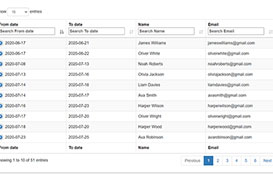
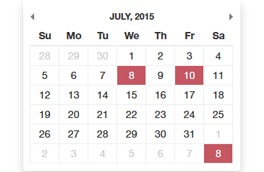
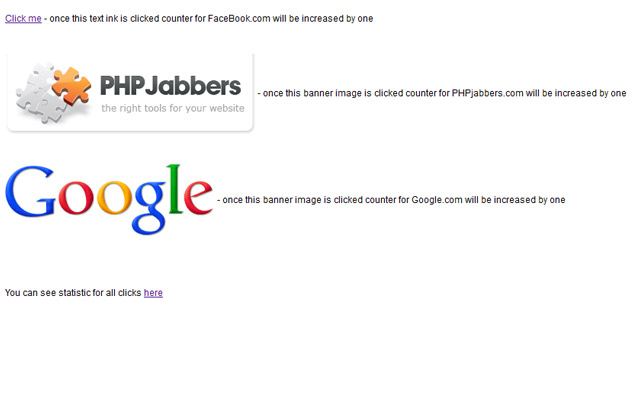
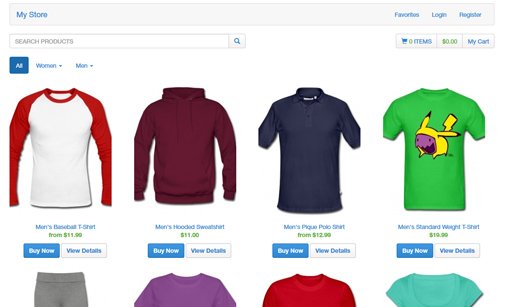
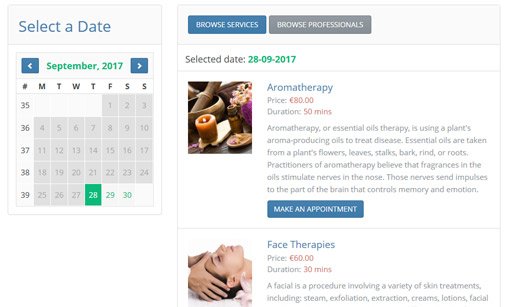
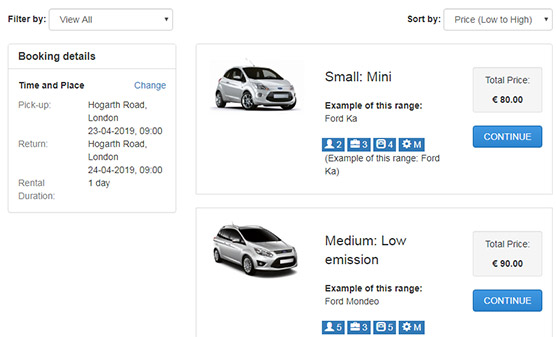
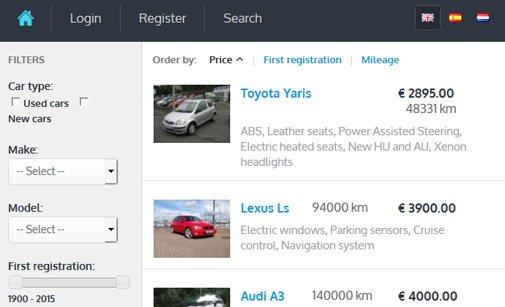
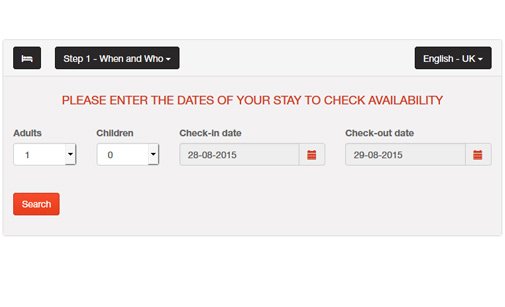
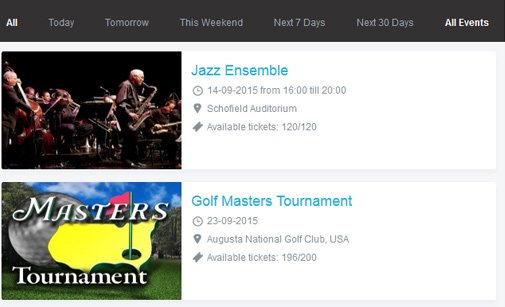
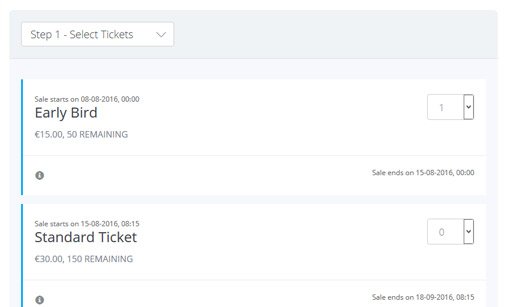
prakash
August 16, 2014 at 14:13 pm
very nice....... n useful thanks.... :)
test
June 16, 2014 at 10:44 am
Beautiful.... Perfectly what we needed
satya
March 31, 2014 at 09:04 am
really very good, i want room booking script......
jose
March 14, 2014 at 13:43 pm
cool!
Roger Biel
February 25, 2014 at 06:01 am
This is the lamest attempt at a php script I've seen.
Download it because it was free but even writing this review was a waste of time but readers beware! Don't bother
Has Rouen
January 22, 2014 at 06:47 am
Thank you
roger
January 15, 2014 at 03:47 am
Re: "Banner is missing" error
drats! i created a db (on my godaddy shared linux hosting plan) and imported your database.sql
i then updated config.php with my MySQL connection data and ftp uploaded that, along with your click.php, example-page.html and stats.php files to my server.
when i browse the banner_click table in the db, i see id 1, url https://www.phpjabbers.com and clicks 2.
however, when i visit www.mydomain.com/example-page.html and click the "click me" text link (which still points to click.php?id=1), the click.php that comes up says "Banner is missing."
any idea what i am doing wrong?
thank you very much!
roger
January 15, 2014 at 04:50 am
as a quick follow-up to my previous post/request for help:
if i upload your files to my root directory and click the link on example-page.html, it adds hits to the db just fine.
when i click the link on example-page.html that is in a directory folder, however, that is when the Banner is Missing error displays.
it would seem like my config.php path is incorrect but, when i visit stats.php from within that same directory folder, it displays the hits just fine.
so, for some reason, i can retrieve data from within that directory folder just fine... i am just unable to add new hits from that same directory.
ugh! any help would be greatly appreciated!
roger
roger
January 16, 2014 at 04:14 am
as a second follow-up, i was on the phone with godaddy for over an hour and they cant figure out the issue.
if i upload the banner and link click counter to www.mydomain.com, it works.
if i upload those same files to www.mydomain.com/clickcounter/, it works.
but if i upload the same files to www.myseconddomain.com, which is in the mydomain.com hosting account, i get that Banner is Missing error
godaddy says that there must be something in the banner and link click counter files that references the root domain and prevents the db from being updated by other domains in that same hosting account. (they said that something similar occurs with wordpress installs from multiple domains within a single hosting account.)
does this make sense? does anyone know how to tweak the banner and link click counter files to address this?
thanks!
Md. Iftakharul Hasib
December 24, 2013 at 12:19 pm
nice....
riko
December 21, 2013 at 10:05 am
good
Monika
December 9, 2013 at 13:37 pm
thank you all are