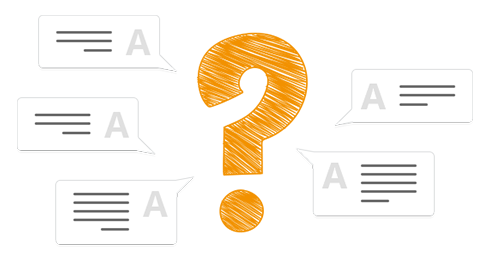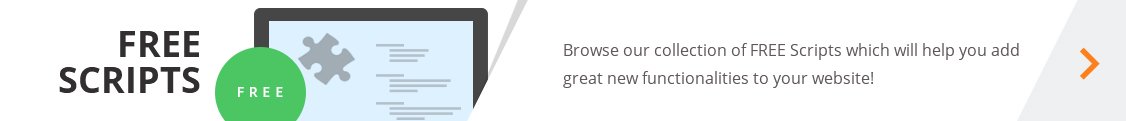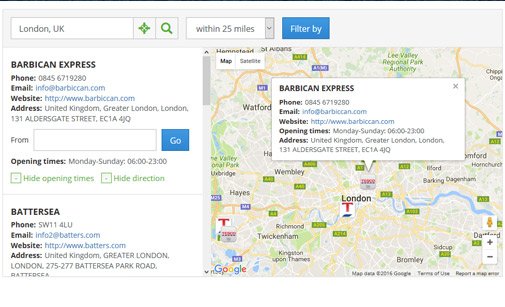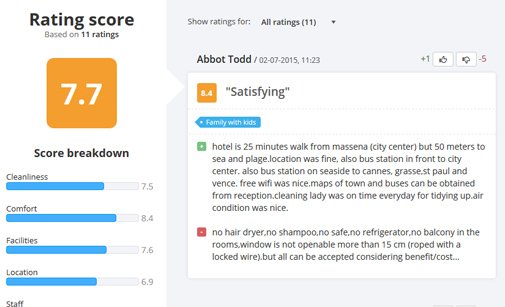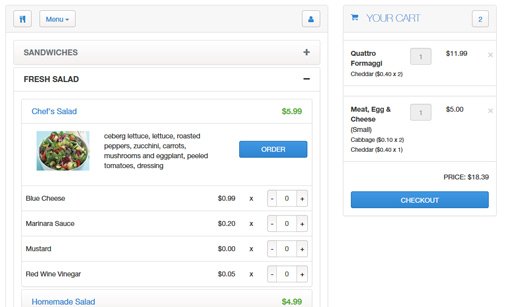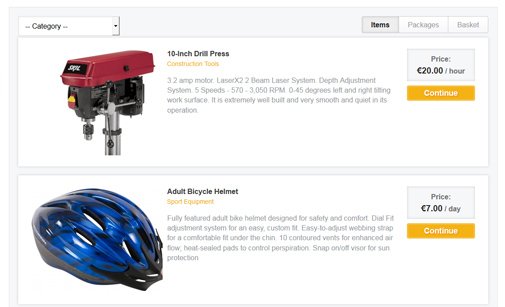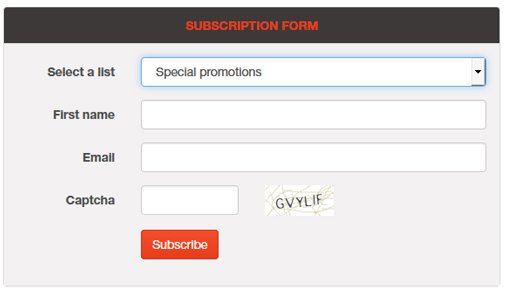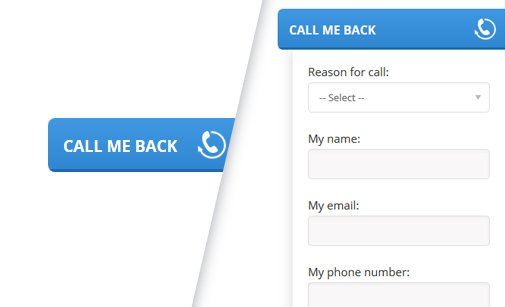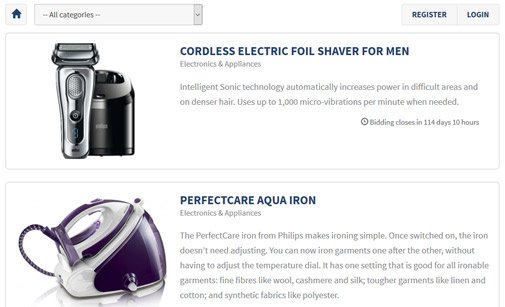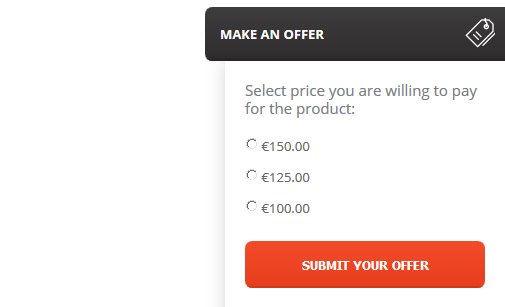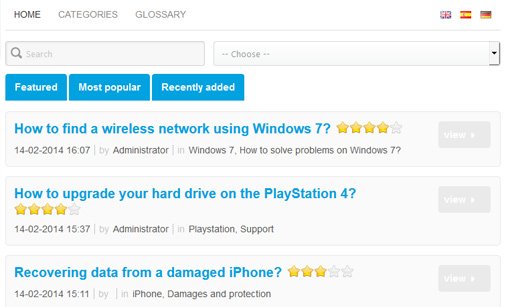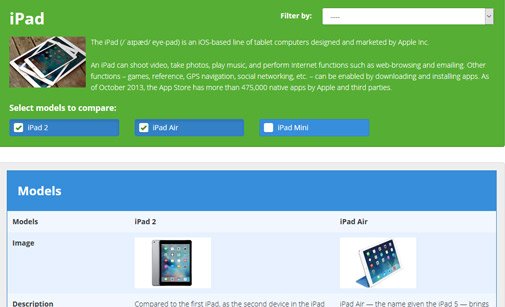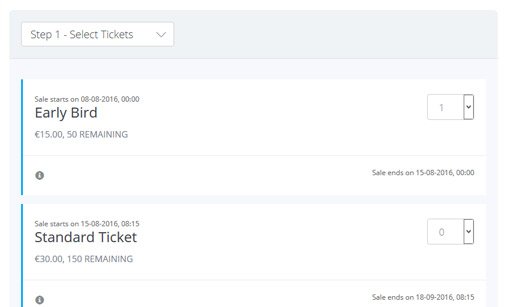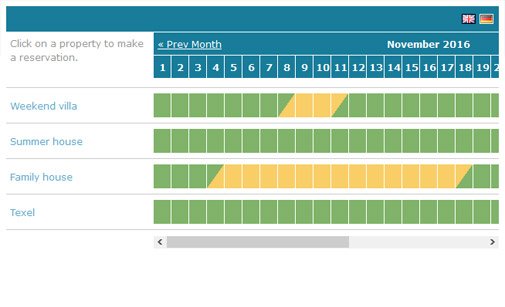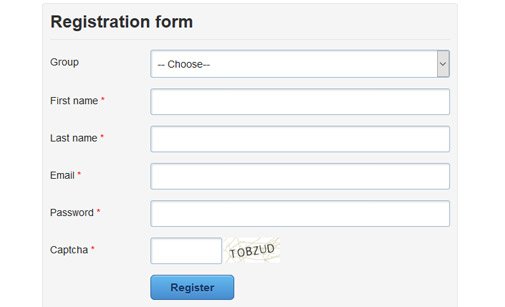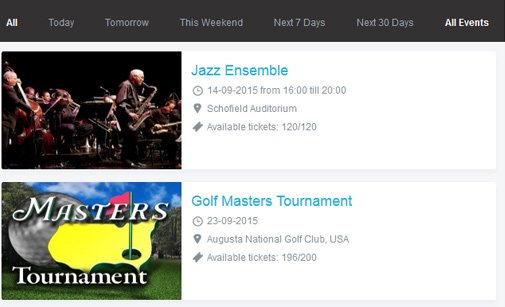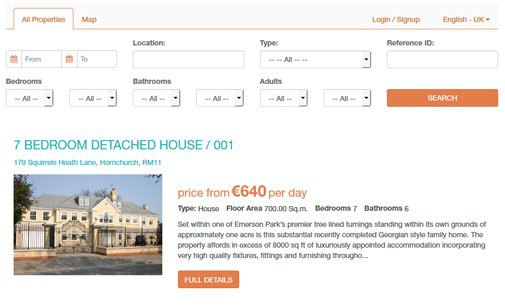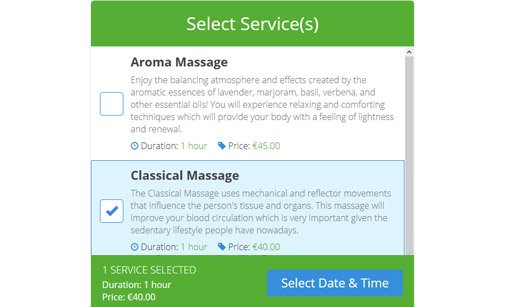Please can you check something for me.
I need to make sure that all code relating to .htaccess, SEO, etc., is in the right format and place.
When looking online at the source code, I cannot see category, product details, etc.
So, I need to make sure that the entire shop is going to be indexed properly by Google, etc.
-
This script uses javascript integration code. It does not list the content such as category, product details, etc in the page source code.
It also does not change the page title and it does not insert meta tags on the page. It only changes the page URL so it can be indexed by search engines.