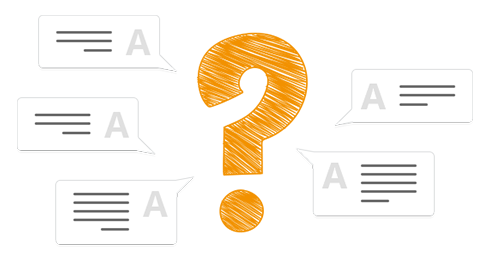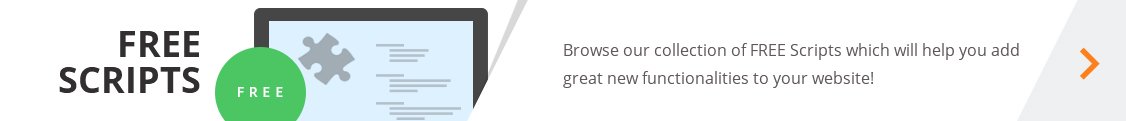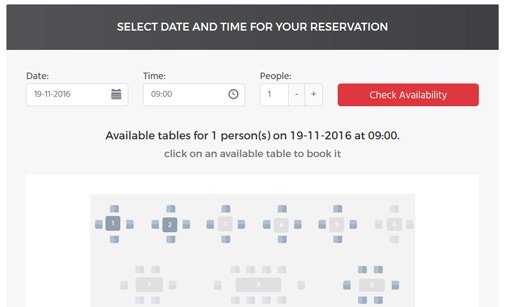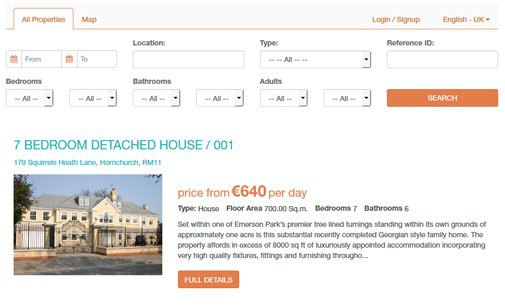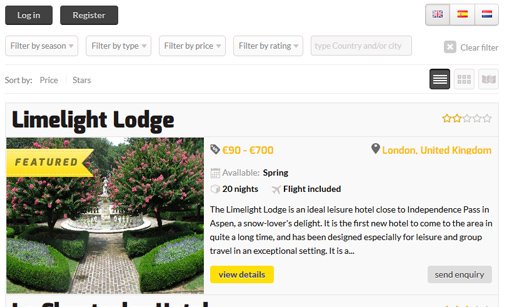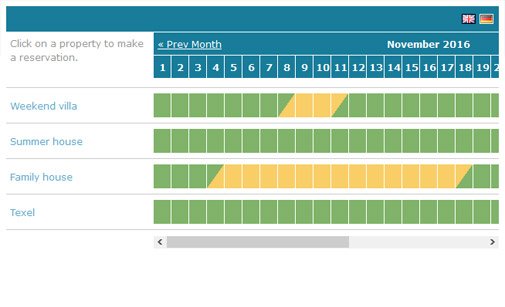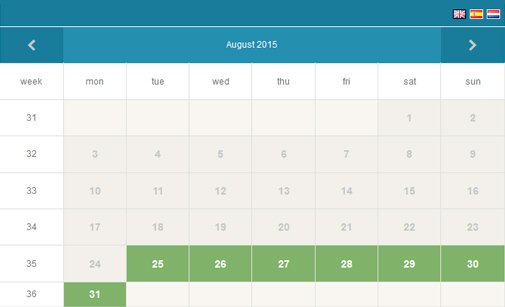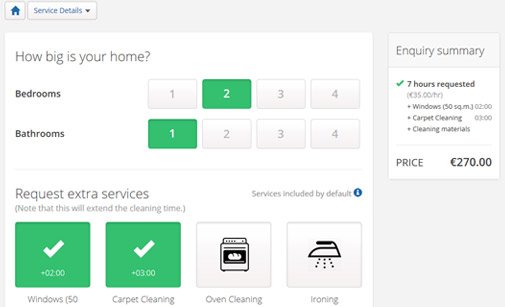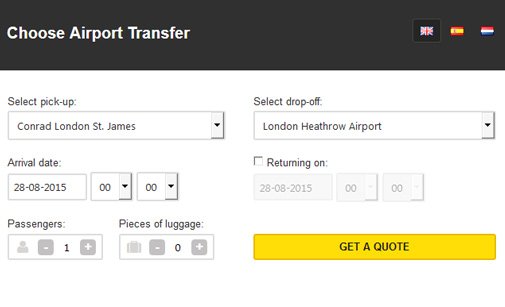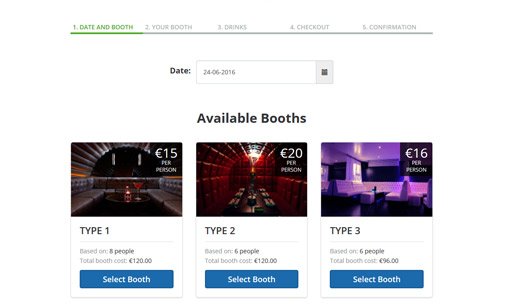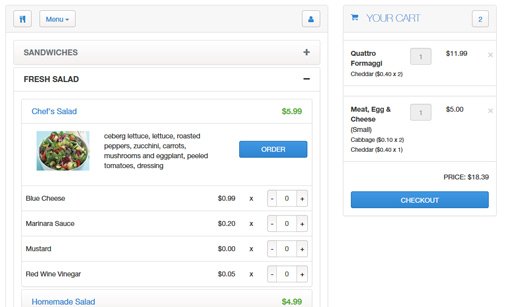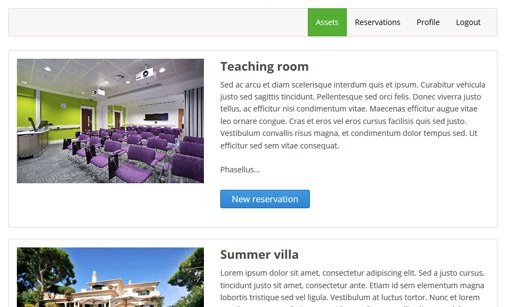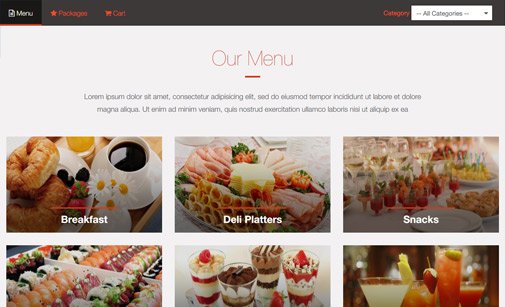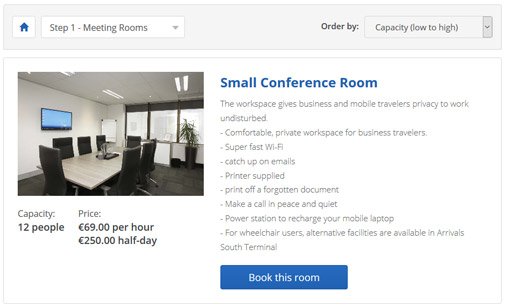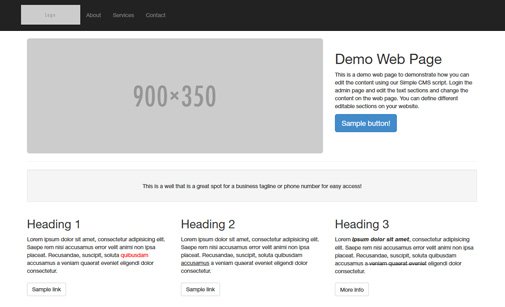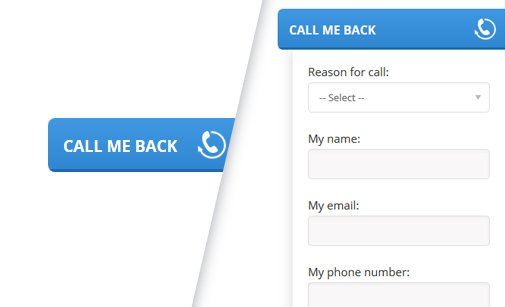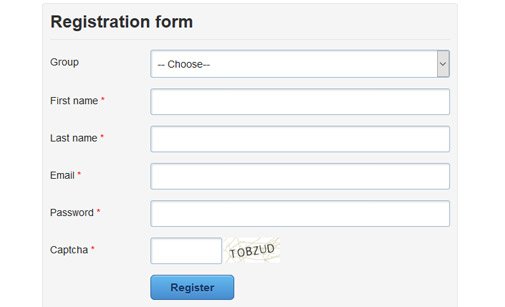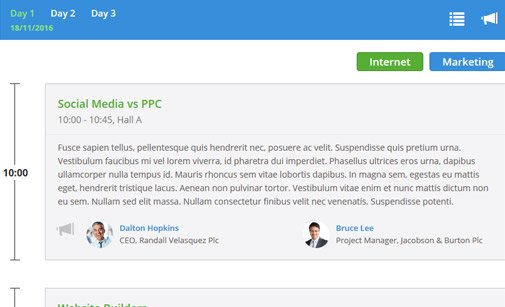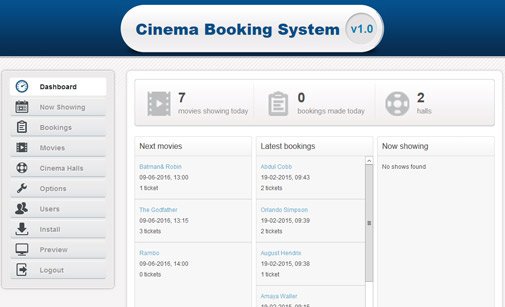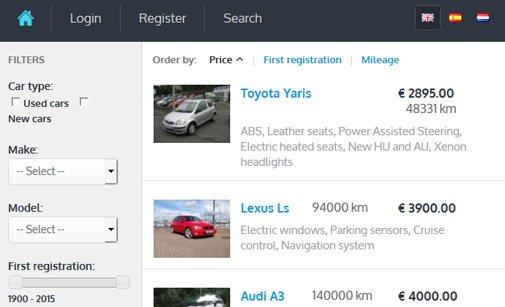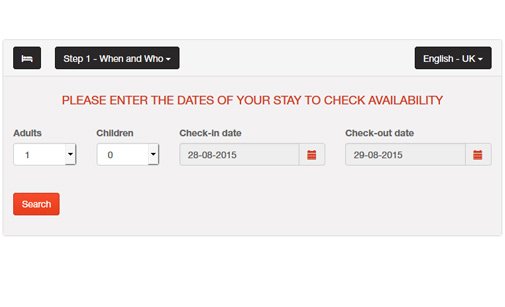The built-in options for discounts are:
- to set "package" prices i.e. select period, weekly block and price for the whole block. For example you can set special price for Friday to Sunday reservations.
- to set free night
- to set promo code for discount as fixed amount or as percent of the total reservation amount
Please, check the Rooms-->Discounts menu in the script administration panel.
On the front-end the script just calculates the prices according to the discounts set in the script administration panel but it does not display information that a discounted price has been used.
The supported payment methods in the system are:
- PayPal payments - the script redirects to PayPal website for payment
- Authorize.Net payments - the script redirects to Authorize.Net website for payment
You need to have an account at PayPal / Authorize.Net in order to use these options.
- the script can collect credit card details and store them in the database for offline processing - it means that there is no online payment processing, the script is not linked to a payment processing company in this case
We can link this option to a payment processing company of your choice as a custom change
- the script can also link bank details for wire transfers - no online processing in this case, the reservation is just saved in the system
- cash payments - the reservation is saved in the system, no online payment processing
More payment options can be added as a custom change.
The payment settings are under Options-->Bookings-->Payments menu in the script administration panel.
The script can be installed and used under https.