- 1310 Downloads
- Price: FREE
Hotel Reservation Form
- version 1.0
- price: free
- 16,738 downloads
description
Use our free hotel reservation script to receive room reservations and collect your guests contact details and their preferences.
There are number of supported fields that you can manipulate via the Source Code - date pickers, drop-down menus, text boxes and fields.
Part of the fields are validated and required by default. You can add your own logo or customize the reservation form as you wish. If you have questions, need help/customization or just have a suggestion for improvement please use the leave us a comment form below.
Do not forget to also check our fully supported hotel reservation system out.
There are number of supported fields that you can manipulate via the Source Code - date pickers, drop-down menus, text boxes and fields.
Part of the fields are validated and required by default. You can add your own logo or customize the reservation form as you wish. If you have questions, need help/customization or just have a suggestion for improvement please use the leave us a comment form below.
Do not forget to also check our fully supported hotel reservation system out.
download
To download Hotel Reservation Form for FREE you need to login your account.
how to install
Follow these steps to embed the reservation form on your website:1) download the zip file and unzip it.
2) create a folder on your website, for example www.website.com/reservation-form/ and then copy all the files into that folder.
3) edit script.php file and enter the email address which should receive reservation details on line 6
define('_EMAIL_TO', '[email protected]');
4) open www.website.com/reservation-form/ using a web browser. The reservation form should load.
You can change the logo and the background image used in the /img/ folder.
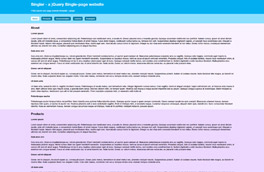
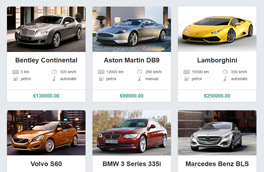

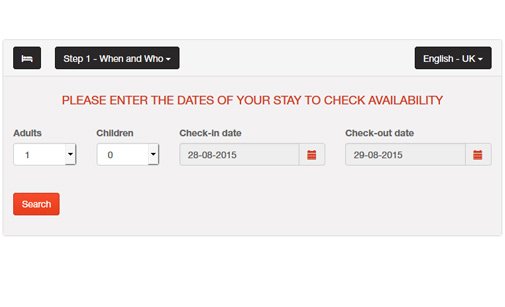
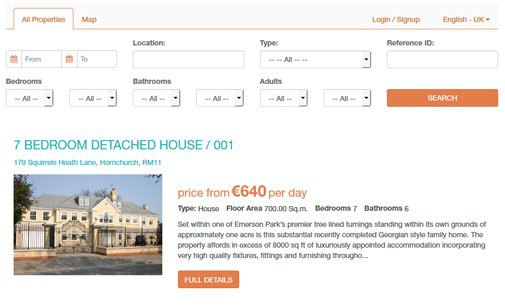
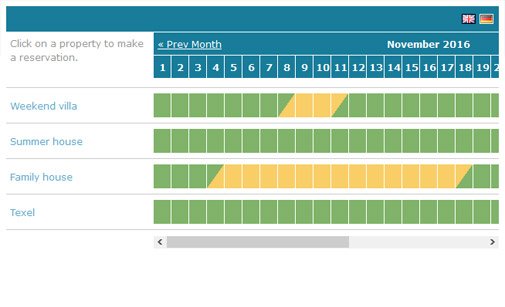
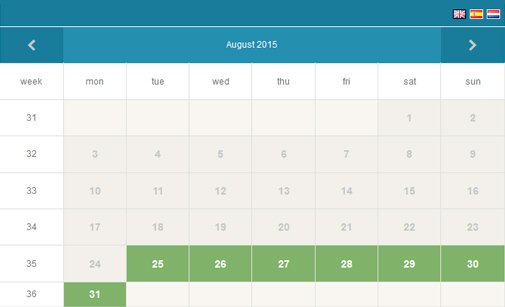
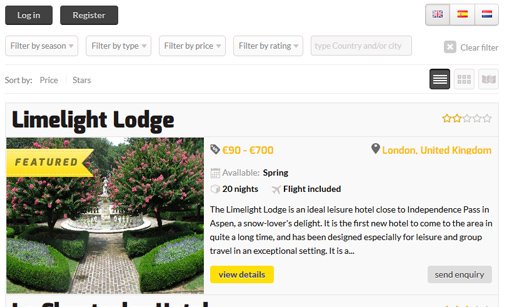
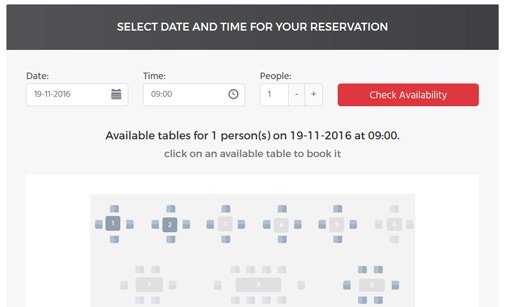
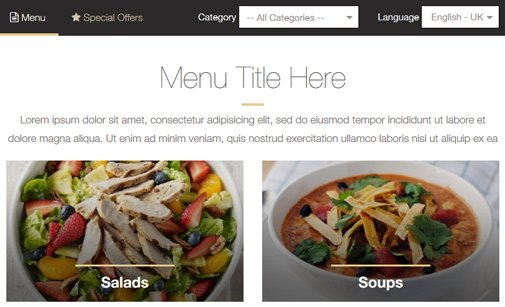
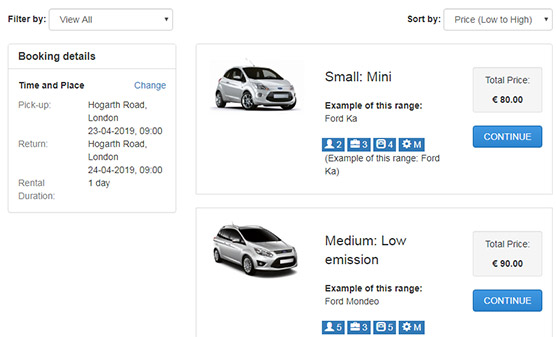
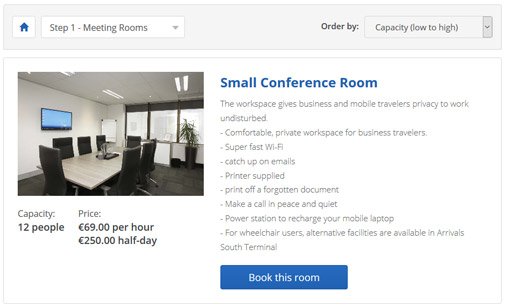
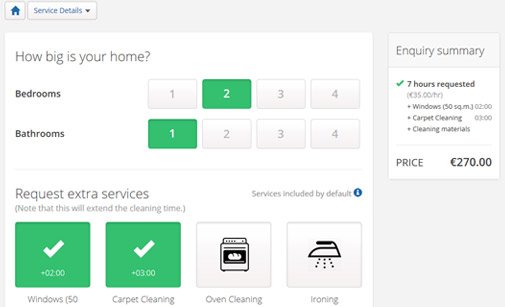
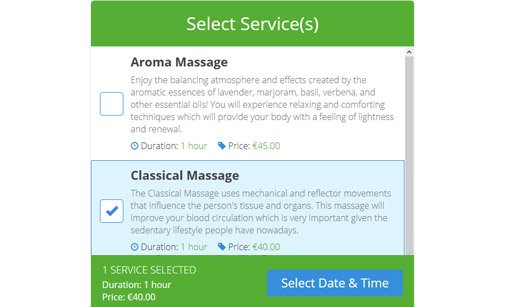
Walter Waterschoot
August 22, 2018 at 09:02 am
How do I get the reservation form (for Free) on my page?
radhika
February 10, 2018 at 14:40 pm
i try to in hosting site but it could not work properly.can you solve this problem
hamza
August 3, 2017 at 14:27 pm
hi thanks for script, everything is working both I use gmail for the fist time i cant receive mail and i change it to yahoo I receive an Email but and I try it again with different email I did not receive. thanks
Janu
June 18, 2017 at 17:21 pm
Hi ! Thankyou for the great script. It works great in html format.
I am trying to add it on a php page I have built and there too it works fine the only issue I am having is of Document print where the errors and success doesn't print on the same page. It takes me to script.php and shows me the error. When I checked the js script via inspect it gives me this error.
Uncaught TypeError: Cannot read property 'options' of undefined
at init.$.fn.dateTimePickerRange (plugins.js:33)
at HTMLDocument.<anonymous> (main.js:57)
at c (jquery.min.js:4)
at Object.fireWith [as resolveWith] (jquery.min.js:4)
at Function.ready (jquery.min.js:4)
at HTMLDocument.q (jquery.min.js:4)
It would be really helpful if you can help me with this.
Thankyou for your support and this amazing script.
meera
May 29, 2017 at 20:20 pm
i try to in hosting site but it could not work properly.can you solve this problem
Francis Klah
May 24, 2017 at 12:44 pm
i have been able to resolve the issue, it works perfectly. Thank you
Ogün
May 31, 2017 at 21:27 pm
How did you solve your problem?
Francis Klah
May 22, 2017 at 13:39 pm
I tried running the form on my server but I just get the loading circle and it does not progress further Ive followed instructions created a folder for it in my website went firther ahead edited the script.php to my prefered name, added my prefered name.php to action on index.html file. II also changed the email address. My server supports php email function.
n
March 23, 2017 at 09:22 am
Hi!
1. Can anyone please tell me why i dont get confirmation that email is send. I get email when i click submit but confirmation text..Thank you for your enquiry! never com up. Just a circle gif is rotates forever..
2. why in html form code action is empty = " ", does action should not be = "script.php" ?
kimya
September 4, 2017 at 09:35 am
I have the same problem...
Gerish
March 15, 2017 at 07:59 am
Hi I'm having problems with the date picker as it is not showing the drop down date picker when you click on it nothing happens but i can see the one on your website is working fine. I even tried to open the downloaded version directly on the browser but still nothing - what could be the problem.
Ezequiel
February 1, 2017 at 07:27 am
Hi dear dev's!
You have created a beautiful "simple & easy" code, so simple to set up with a few basic solid knowledge. Thank you so much for bring us this to the world, I could imagine it but I cound't programming. Again, so so much.
I have got a litle question:
> How can I change the date format (in the form and the mail) to DD/MM/YY ?
(spain type)
One more time, thank you so much for the script ;)
Sasho Valkanov
February 2, 2017 at 07:30 am
You need to edit js/main.js file. There is a line
format: 'm/d/Y',
Noble Soul
September 21, 2017 at 04:27 am
Great code! Please, how do I remove the auto focus on the name?