- 282 Downloads
- Price: FREE
description
Cookie Policy Script is a free and open source JavaScript. The accept cookies script is an easy web solution compliant with European Cookie Law. No programming skills are required to create your own cookie policy notification.
Some of the key features:
- Host the Cookie Policy Javascript on your website;
- Use it on HTTPS secure websites;
- Easy installation - paste a line of code on your web page;
- Customize the appearance via CSS code to match your website design;
- Edit text content printed on the cookie bar.
The cookies policy bar will appear at the bottom of your web page on top of all content. When the "I Agree" button is clicked, the bar will disappear and not show again unless the cookie has been deleted. On our demo page, there is a text link that resets the cookie so the cookie policy notification can be displayed again.
Some of the key features:
- Host the Cookie Policy Javascript on your website;
- Use it on HTTPS secure websites;
- Easy installation - paste a line of code on your web page;
- Customize the appearance via CSS code to match your website design;
- Edit text content printed on the cookie bar.
The cookies policy bar will appear at the bottom of your web page on top of all content. When the "I Agree" button is clicked, the bar will disappear and not show again unless the cookie has been deleted. On our demo page, there is a text link that resets the cookie so the cookie policy notification can be displayed again.
download
To download Cookie Policy Script for FREE you need to login your account.
how to install
To install our FREE Cookie Policy Script on your web page, please follow the instructions below:1) Download AcceptCookie.zip from our website.
2) Unzip the file and upload /cookie/ folder on your website.
3) Put this line of code:
<script src="cookie/load.js"></script>
at the bottom of your web page right before the closing <body> tag.
4) The cookie policy bar will appear at the bottom of your web page.
To customize the appearance of the cookie bar, you can edit the load.js file. CSS styles can be found between lines 125 and 146. To change the text printed on the cookie bar, edit lines 163 to 165.
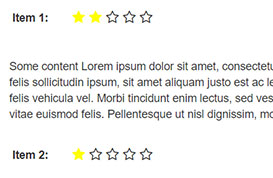
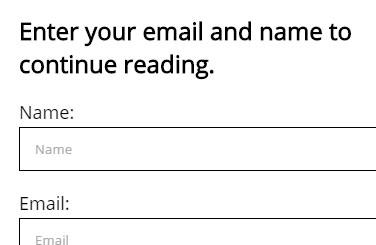
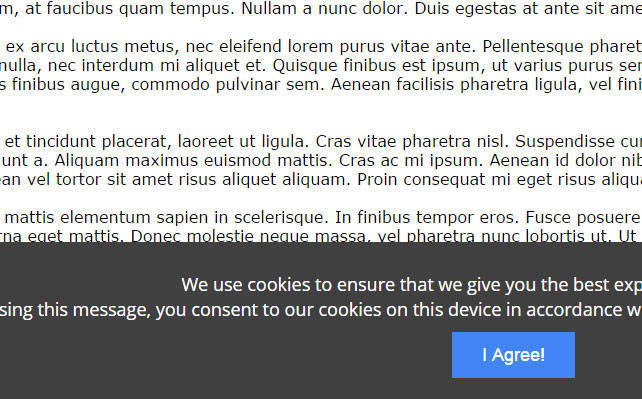

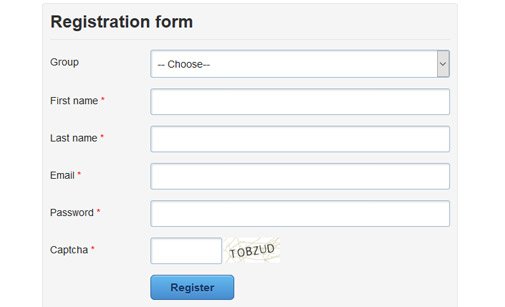
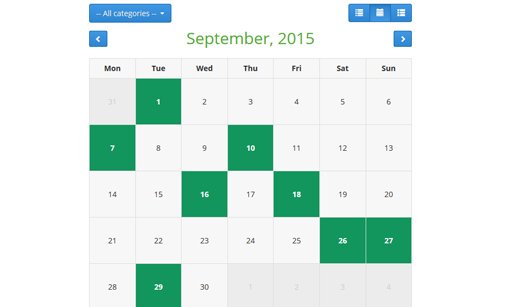
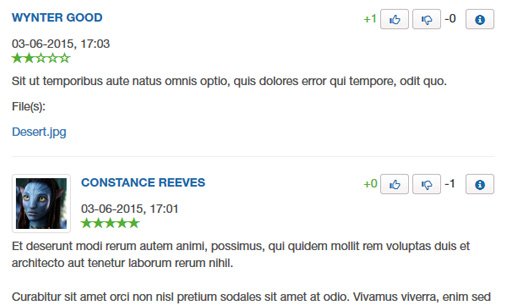
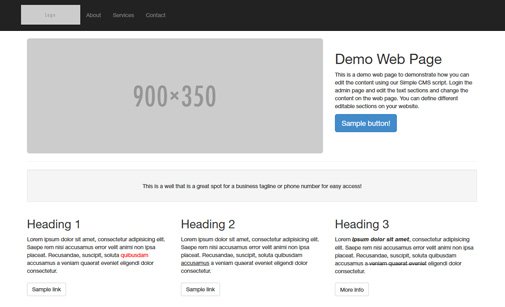
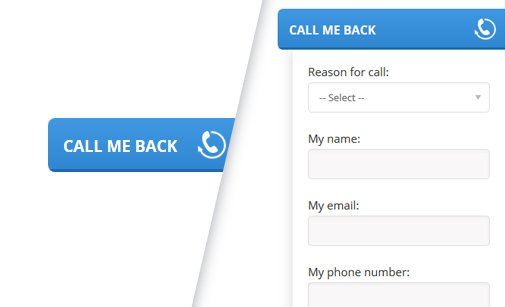
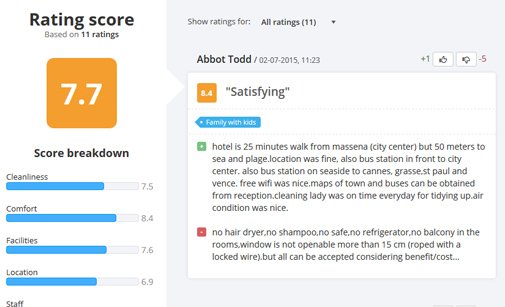

Jonathan
January 5, 2017 at 11:14 am
Same issue in IE 11, works ok in Chrome and Edge.
David
November 22, 2016 at 12:37 pm
Just to let you know that i encountered problems with the cookie code on the Safari browser and on a windows phone. It's the same problem on both in that the cookie display will not close when the button is pressed. However when the page is refreshed the cookie display disappears. So it's obviously working but just not closing when the button is pressed.