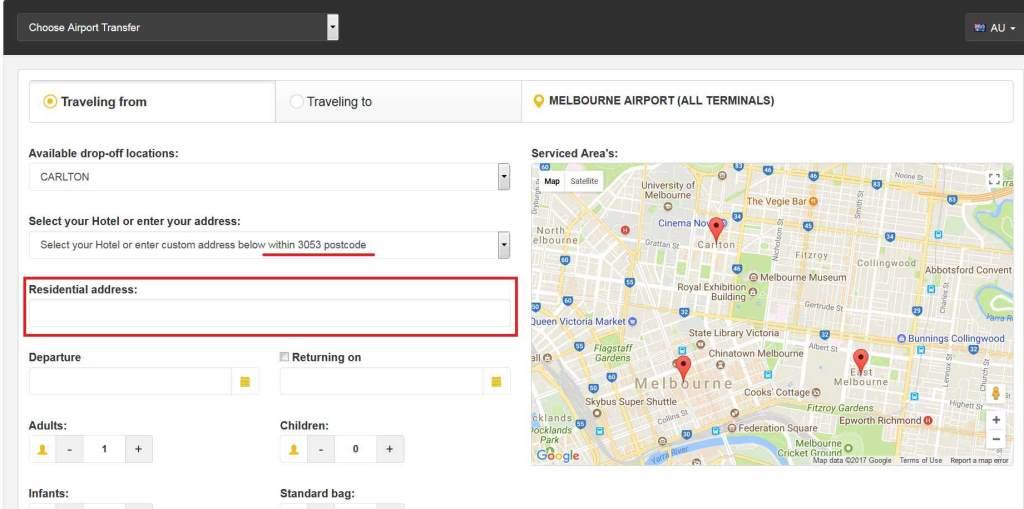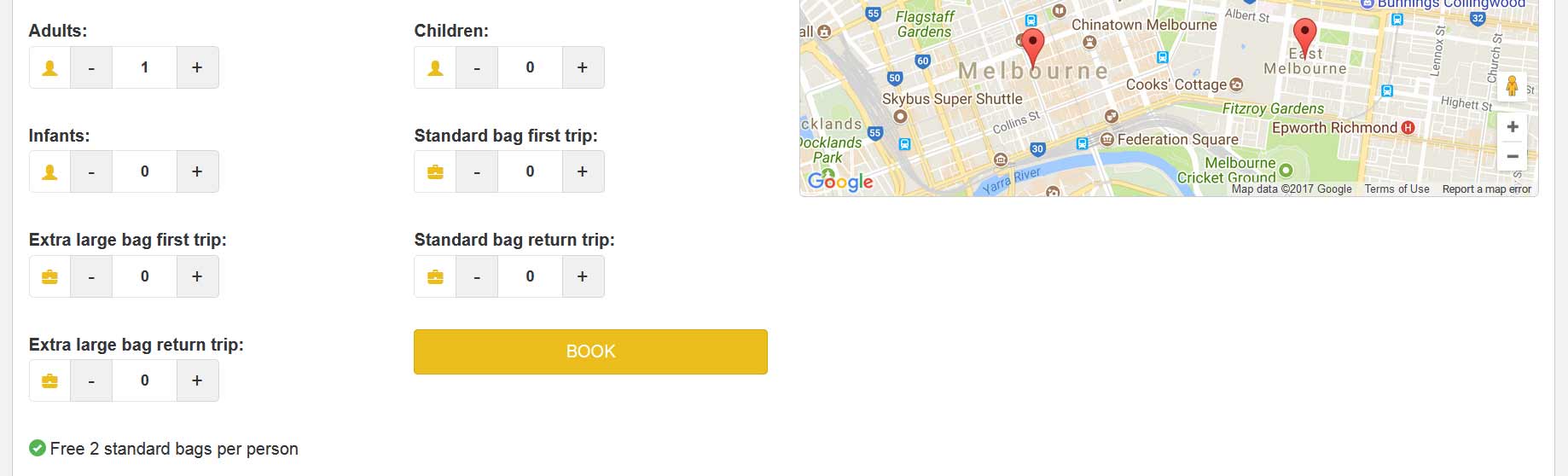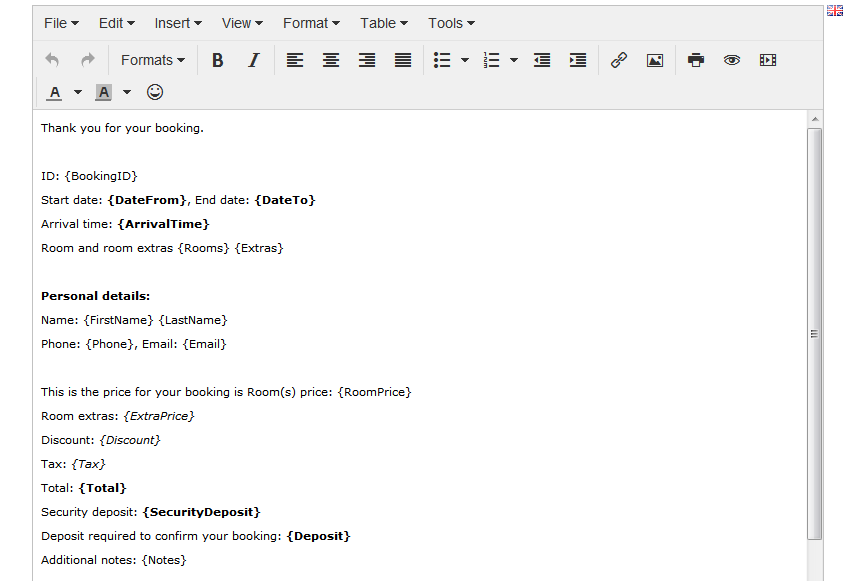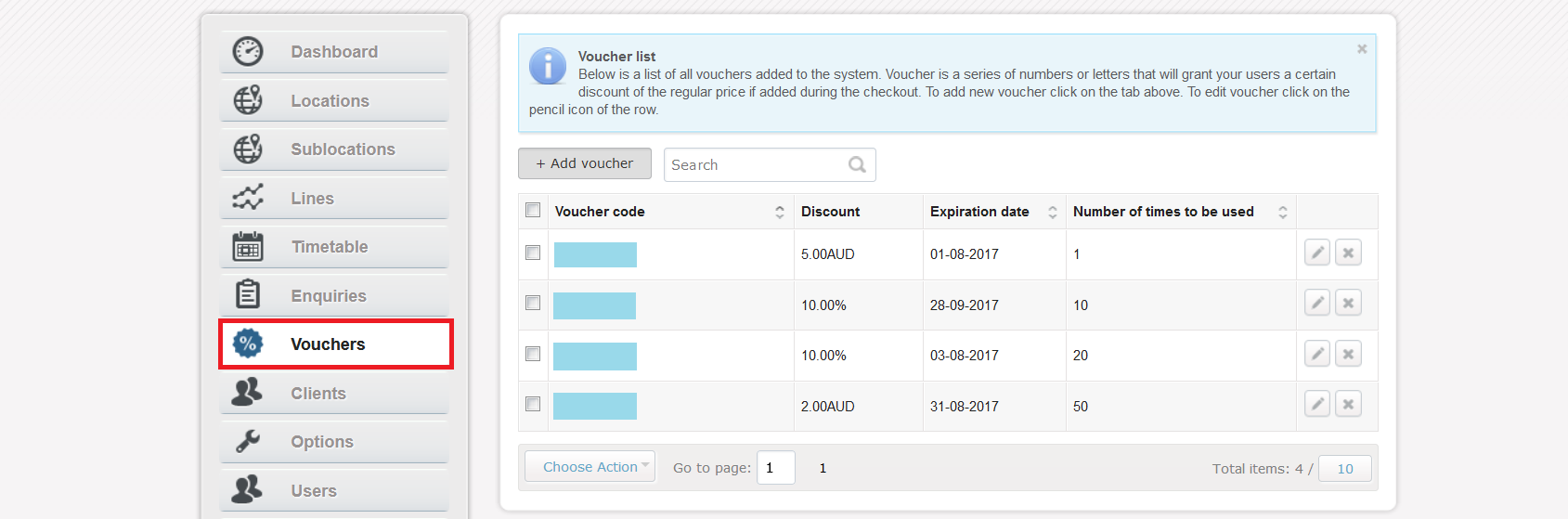Our client Steve Gibb needed multiple custom modifications to our shuttle booking script in order to integrate it into the website of an Australian shuttle service company and respond to its booking functionality needs. Look through all tweaks we have delivered to Steve and feel free to request some of them (or similar ones) for your own projects!
- Postcode added to Locations.
- The admin (website owner) can use the default Locations for their Sublocations. In addition, the admin has been enabled to create other Locations (hotels, places of interest, etc.) and assign them to Sublocations. When customers select Sublocation, they see a list with all Locations assigned to this Sublocation and can choose one or select "Enter address". If the "Enter address" option is selected, the clients should be able to enter their address in text box.
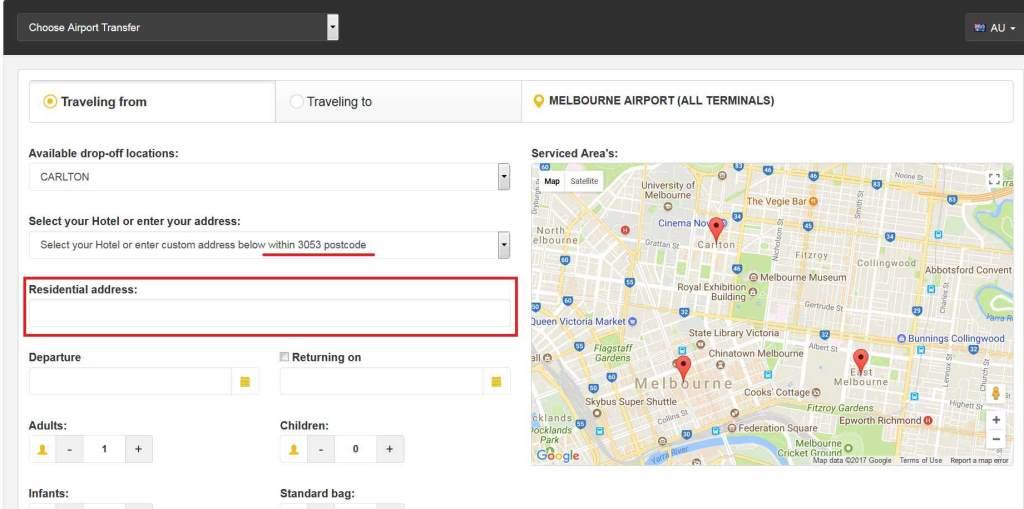
- The admin can mark which Location is an airport.
- Cutoff time -- our client didn't want to get new reservations overnight for the upcoming day for trips TO the airport. Hence we blocked all time slots on the front-end between 7 pm to 9 am when transfers to an airport are selected.
Note: For all other transfers, clients should be able to book them without this cutoff time.
- We have enabled admins to set separate prices for children and infants, as well as a fixed amount for return prices. The shuttle booking software also shows a "Save XXX" text on the page so that the customers know how much they are saving by booking a return trip.
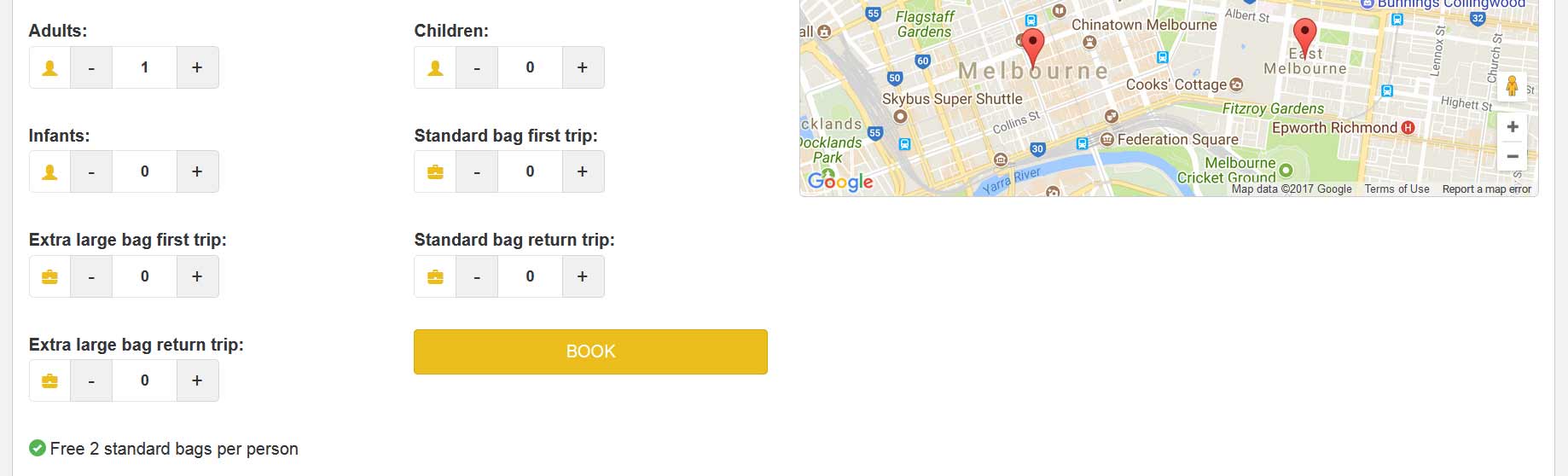
- Admins can set price per extra standard bag and price per extra large bag. The shuttle script calculates the number of adults and children and allows 2 standard size bags per person for free (Infants do not get free bags!). If the client has selected more bags than allowed, she/he is charged for each extra bag. There are no free large bags, they are all charged an extra fee. If clients select return tickets, they should also set number of standard and large bags for return trips (as their count might be different on the way back).
- Additional number input spinners (children, infants, luggage) added on the front-end and the respective info displayed in all steps ahead.
- HTML editor added on the back-end to customize email notifications.
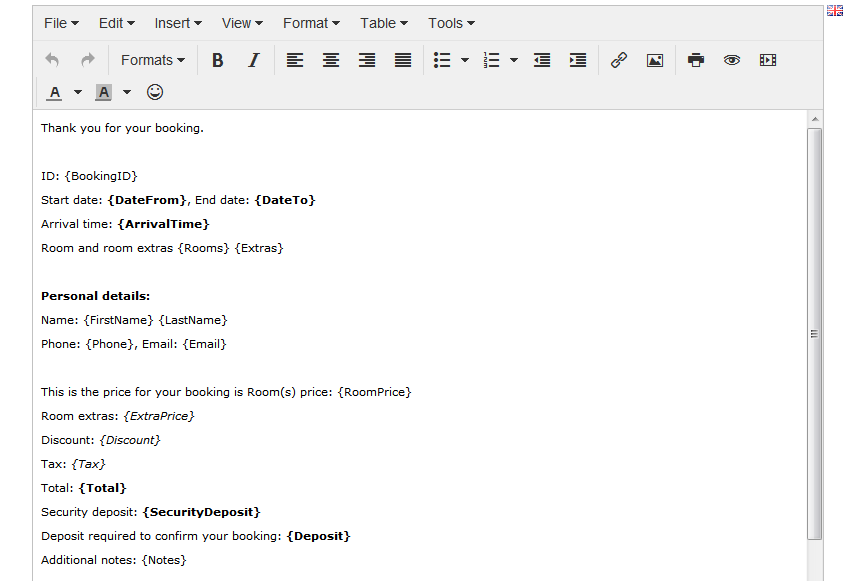
- The default payment method was set to PayPal. Default PayPal country was set to Australia. RoyalPay payment provider integrated additionally.
- The layouts of Checkout and Preview pages were changed to meet our client’s requirements.
- The "Passengers" line was removed from the front-end checkout form.
- The admin can set prices including tax. On the front-end, customers see tax-inclusive price. Only on the booking form the tax is taken out of the total amount.
- The cancellation link is disabled X hours before the pickup, so that the client cannot cancel it anymore. If the client follows the link less than X hours before the pickup, a message composed by the admin is displayed.
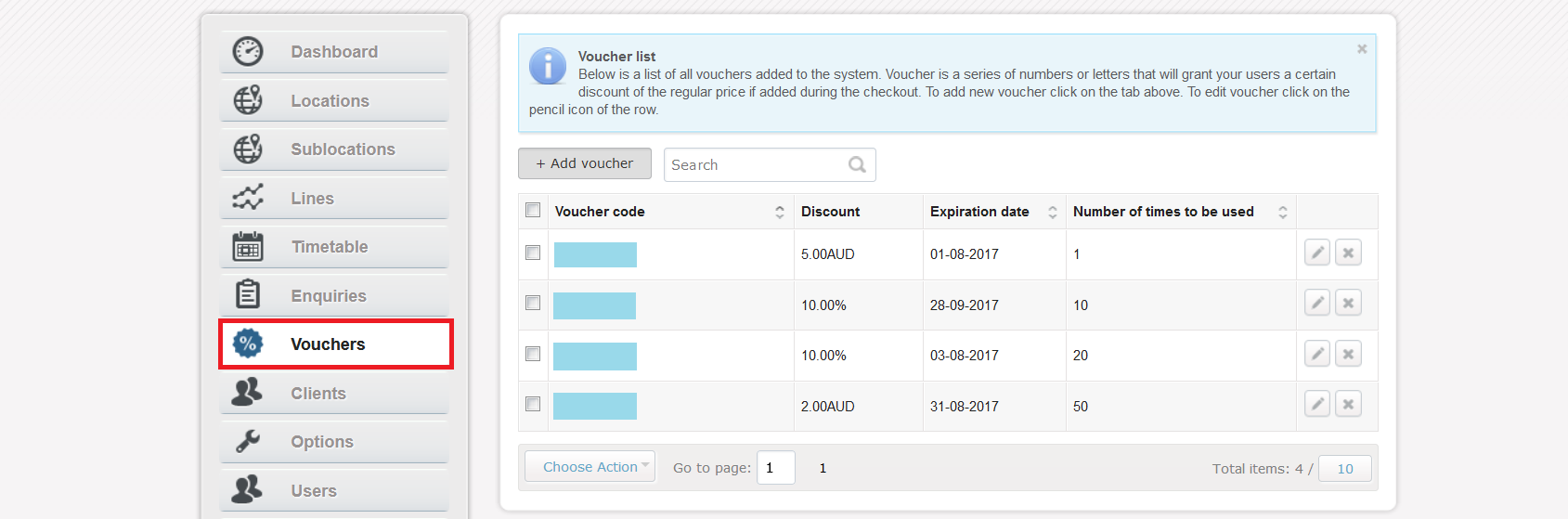
- Admins can create discount codes in the back-end system. For each voucher they can set: Code symbols, Type (fixed amount or percentage), Discount value, Expiration date and Number of times to be used. Logically, we have also added a box on the front-end where the client can enter the promo code.
Contact us to discuss all customizations you need to our Shuttle Booking Software!